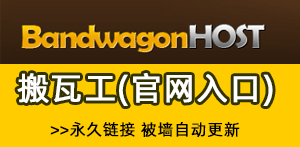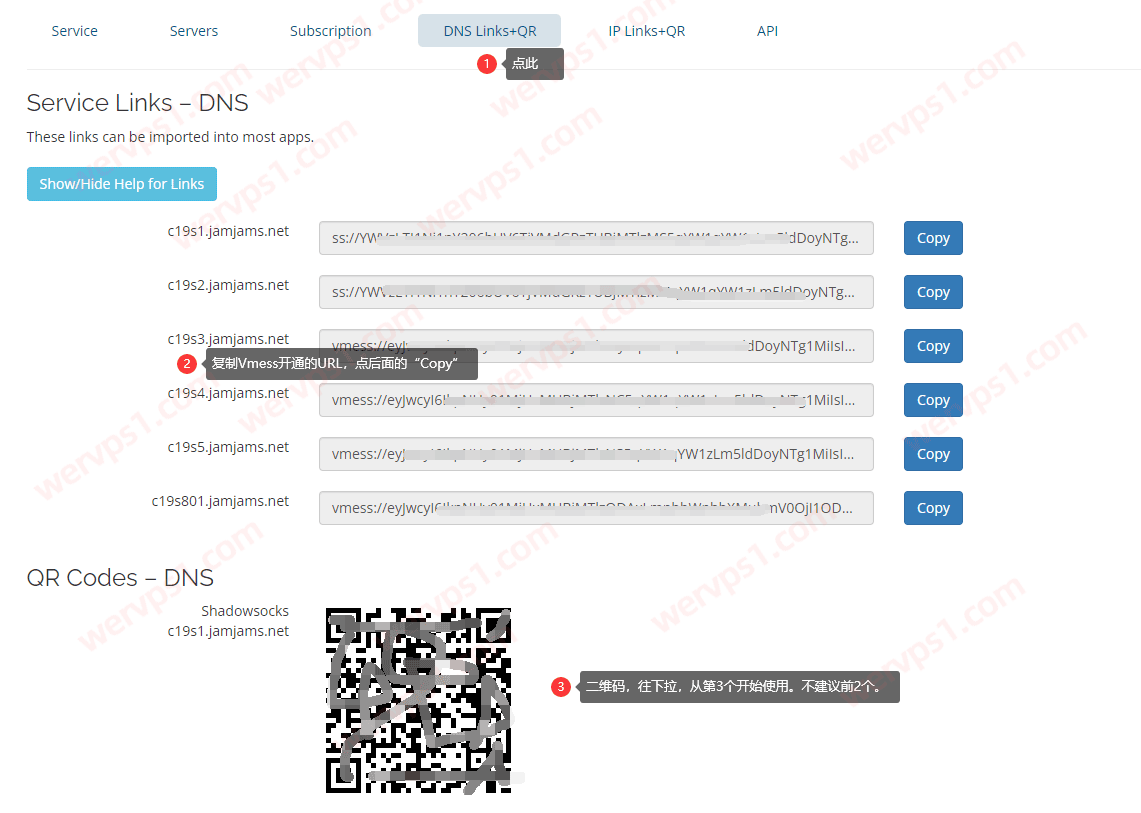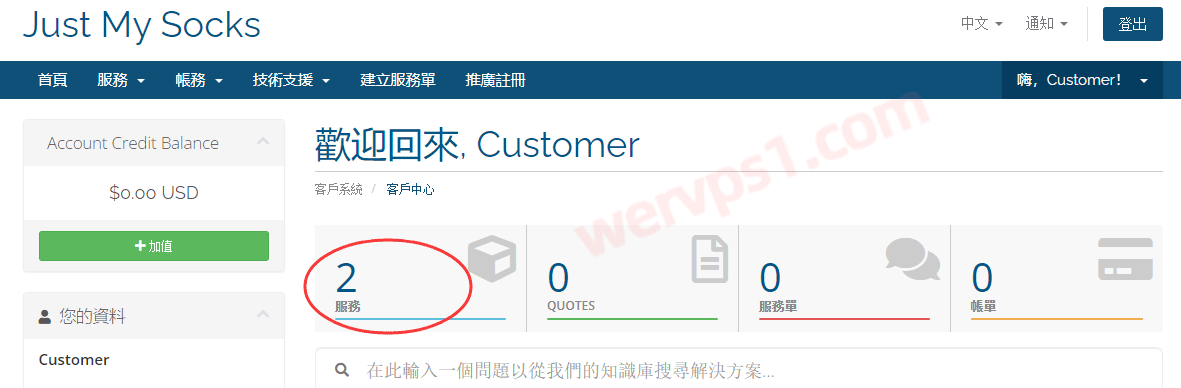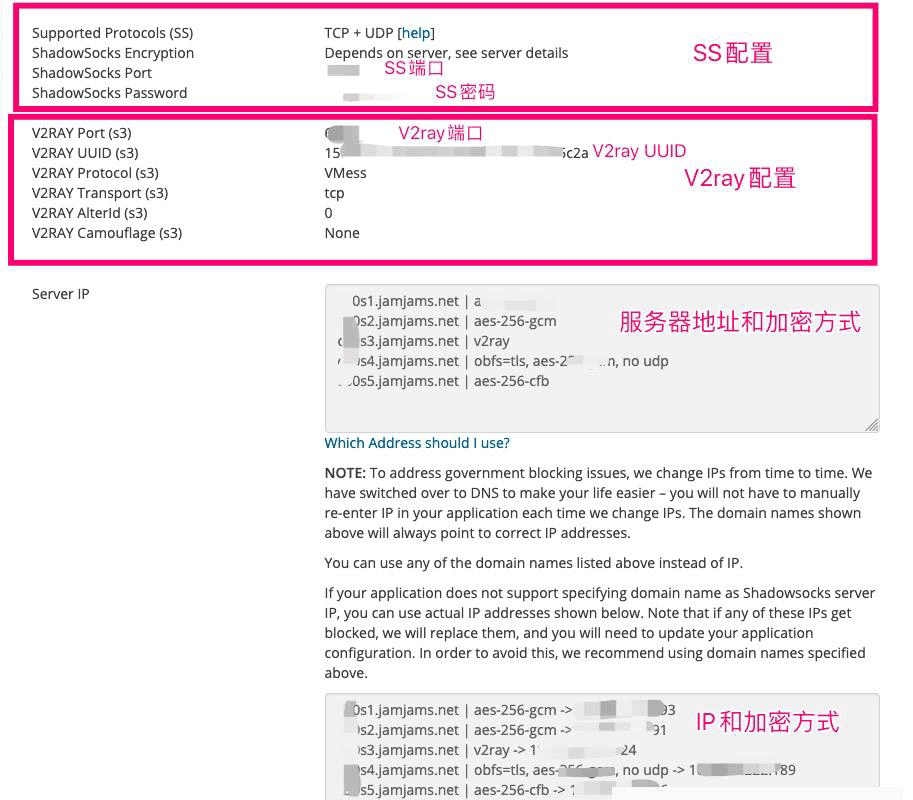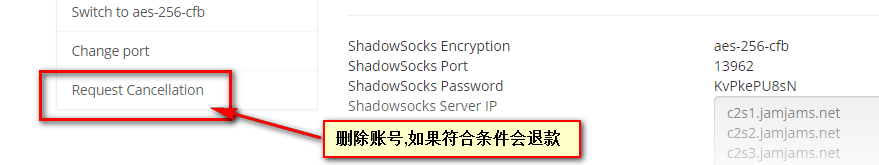办法1 – 直接在AdSense代码中修改。
示例:
<ins class="adsbygoogle" style="display:inline-block;width:300px;height:250px" data-ad-client="ca-pub-xxxxxxxxxxxxxxxx" data-ad-slot="xxxxxxxxxx"></ins><script>(adsbygoogle = window.adsbygoogle || []).push({});</script>
修改为
<ins class="adsbygoogle" style="display:block;width:300px;height:250px;margin:auto" data-ad-client="ca-pub-xxxxxxxxxxxxxxxx" data-ad-slot="xxxxxxxxxx"></ins><script>(adsbygoogle = window.adsbygoogle || []).push({});</script>
其中display:inline-block改为display:block、增加margin:auto,就可以让广告居中。
修改前广告居左
修改后广告居中
方法2 – 修改外围div的CSS。
示例:
amp广告本身不能带css,也只有修改外围,原amp广告代码外面添加一个div:
<div class='left_column'><amp-ad width=300 height=250 type="adsense" data-ad-client="ca-pub-xxxxxxxxxxxx" data-ad-slot="xxxxxxxxxx" > <div overflow></div></amp-ad></div>
再在CSS文件中定义这个
.left_column { display: flex; justify-content: center;}
广告就可以居中了,这个办法其实比第一个办法更通用,对amp广告或者普通web广告在现在流行的浏览器中都有效,只是在IE9等很老的浏览器无效。
未经允许不得转载:美国VPS_搬瓦工CN2 GIA VPS » 修改CSS让AdSense广告位置居中的办法
 美国VPS_搬瓦工CN2 GIA VPS
美国VPS_搬瓦工CN2 GIA VPS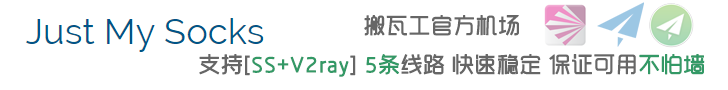
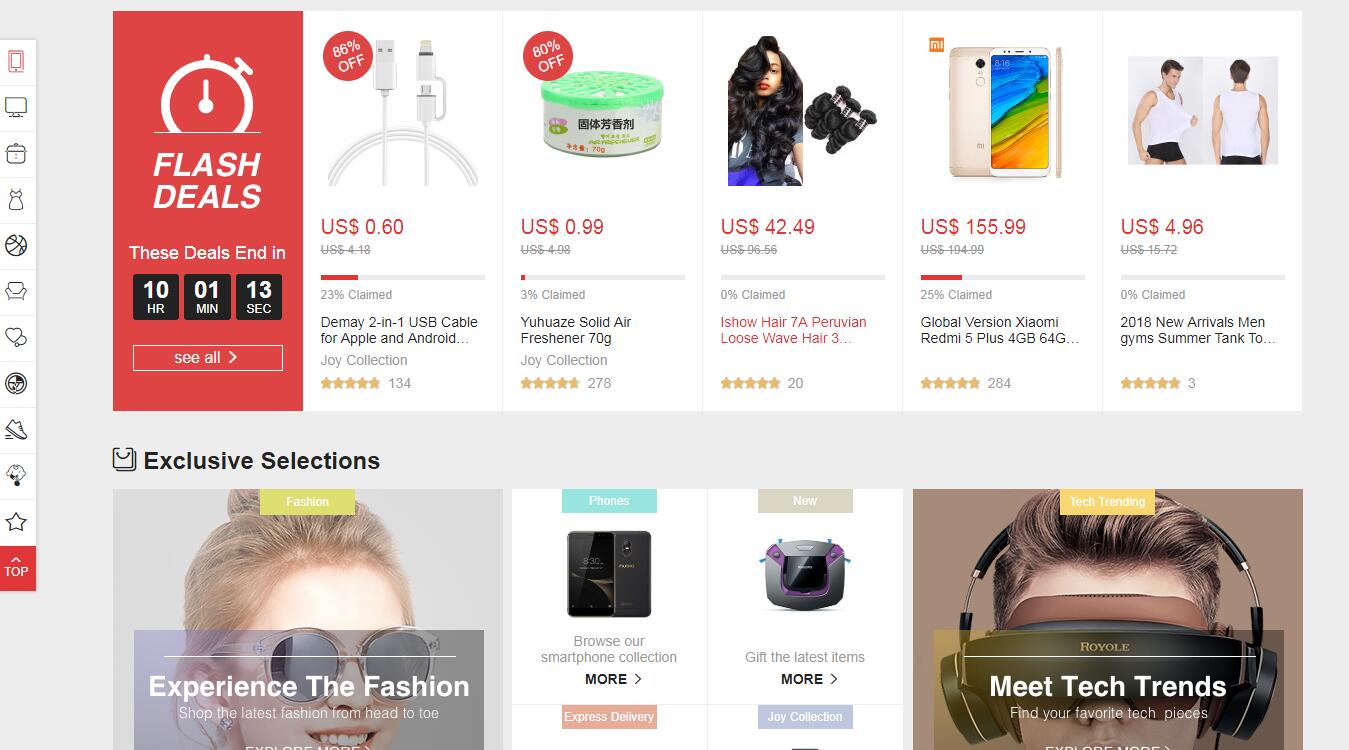 围观下巨头的海外站京东joybuy.com与拼多多vova.com
围观下巨头的海外站京东joybuy.com与拼多多vova.com
 Shein真的要成为中国跨境时尚服饰的老大了
Shein真的要成为中国跨境时尚服饰的老大了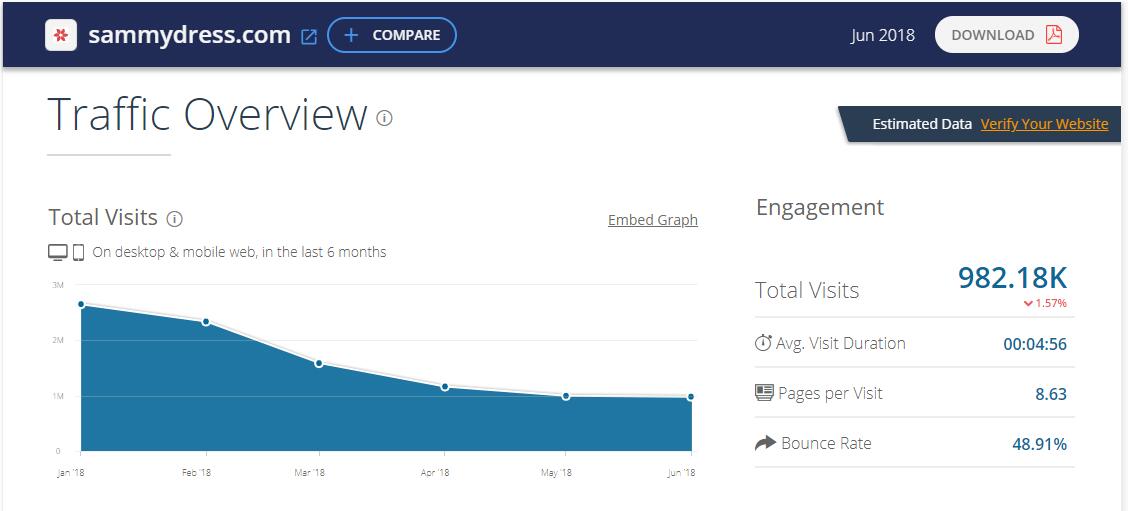 环球易购最近有点虚呀
环球易购最近有点虚呀