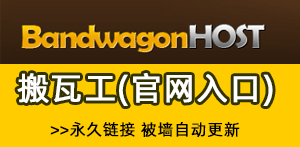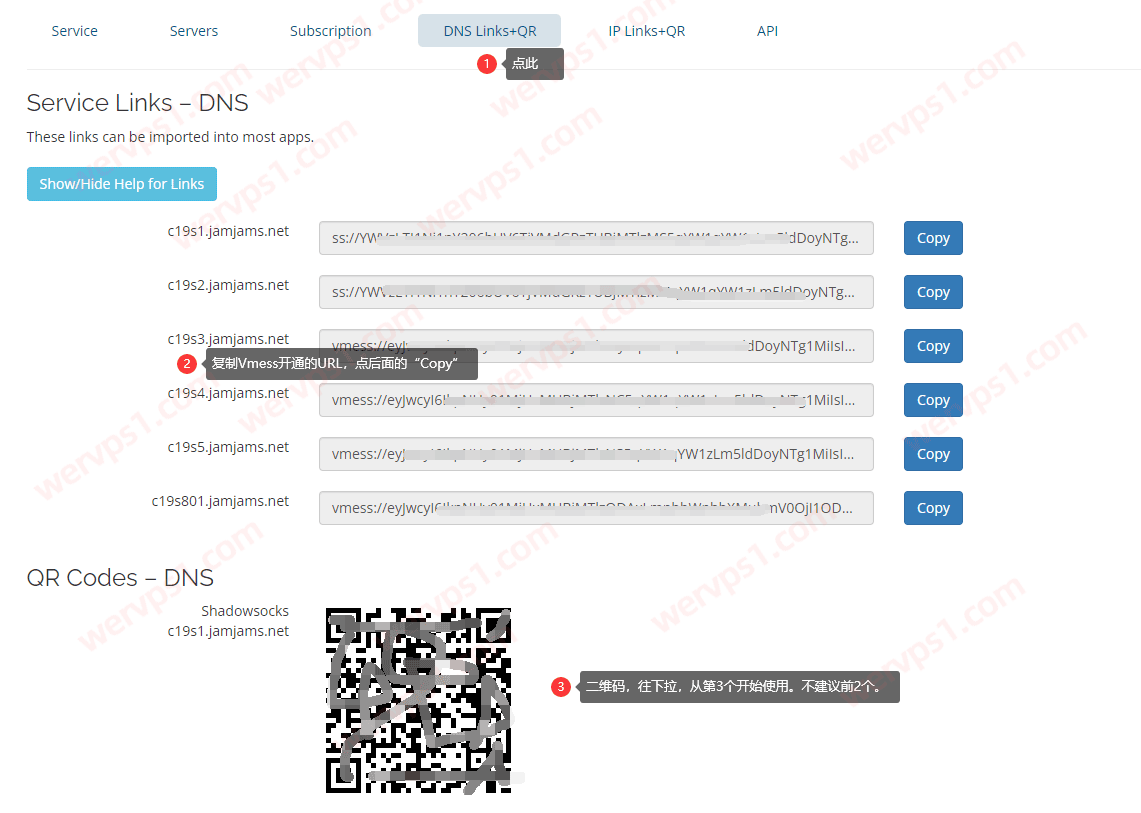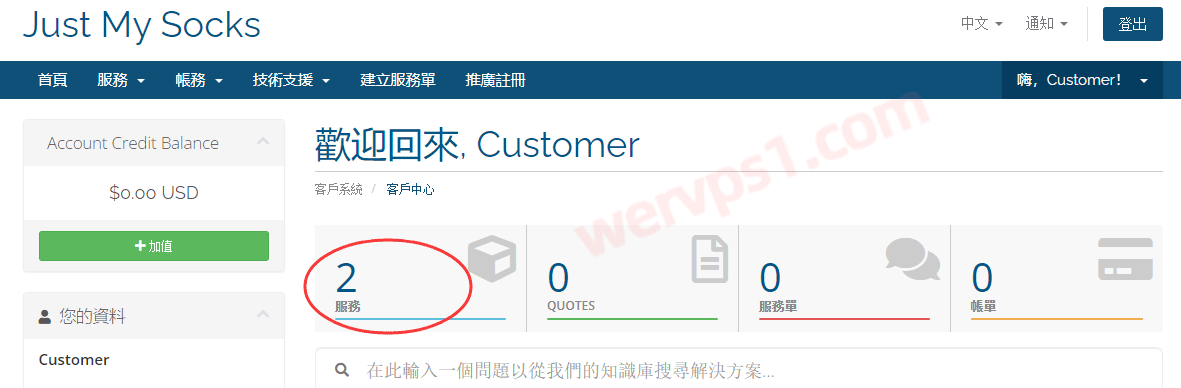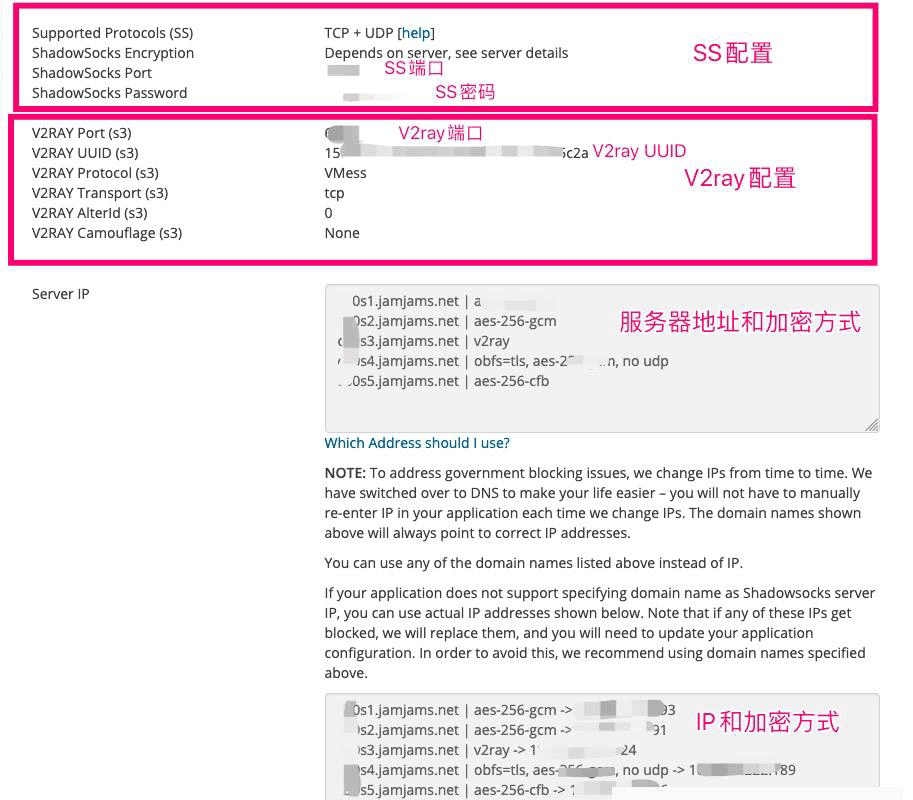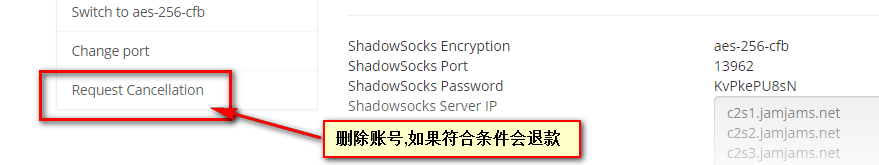LemonBench Linux System Benchmark Utility Version 20191007 BetaVersion
测试开始时间: 2019-11-18 10:14:55
测试结束时间: 2019-11-18 10:41:53
测试模式: 全面测试
-> 系统信息
系统名称: CentOS Linux 7.7.1908 (x86_64)
CPU型号: QEMU Virtual CPU version (cpu64-rhel6)
CPU缓存大小: 4096 KB
CPU数量: 2 vCPU
虚拟化类型: KVM
内存使用率: 375.55 MB / 992.95 MB
Swap使用率: 0 KB / 1024.00 MB
磁盘使用率: 4.57 GB / 35.91 GB
引导设备: /dev/mapper/vg0-root
系统负载(1/5/15min): 0.57 0.15 0.09
-> 网络信息
IPV4 – 本机IP: 192.*.*.*
IPV4 – ASN信息: AS8100 (美国 加利福尼亚州 洛杉矶 )
IPV4 – 运营商: quadranet.com
-> 流媒体解锁测试
HBO Now: 是
巴哈姆特動畫瘋: 否
哔哩哔哩-港澳台限定: 否
哔哩哔哩-台湾限定: 否
-> CPU性能测试 (标准模式, 3-Pass @ 30sec)
1 线程测试: 698 分
2 线程测试: 1363 分
-> 内存性能测试 (标准模式, 3-Pass @ 30sec)
1 线程测试-顺序读: 1914.06K ops (1782.61 MB/s)
1 线程测试-顺序写: 1851.43K ops (1724.28 MB/s)
1 线程测试-随机读: 701.20K ops (653.04 MB/s)
1 线程测试-随机写: 673.55K ops (627.30 MB/s)
2 线程测试-顺序读: 2647.53K ops (2465.71 MB/s)
2 线程测试-顺序写: 2470.70K ops (2301.02 MB/s)
2 线程测试-随机读: 425.44K ops (396.22 MB/s)
2 线程测试-随机写: 788.41K ops (734.26 MB/s)
-> 磁盘性能测试 (4K块/1M块, Direct写入)
测试项目 写入速度 读取速度
10MB-4K块 13.1 MB/s (3192 IOPS, 0.80 秒) 20.2 MB/s (4941 IOPS, 0.52 秒)
10MB-1M块 46.0 MB/s (43 IOPS, 0.23 秒) 1.7 GB/s (1605 IOPS, 0.01 秒)
100MB-4K块 11.4 MB/s (2791 IOPS, 9.17 秒) 20.4 MB/s (4976 IOPS, 5.14 秒)
100MB-1M块 153 MB/s (145 IOPS, 0.69 秒) 86.3 MB/s (82 IOPS, 1.21 秒)
1000MB-4K块 8.3 MB/s (2028 IOPS, 126.18 秒) 23.0 MB/s (5609 IOPS, 45.64 秒)
1000MB-1M块 105 MB/s (100 IOPS, 9.95 秒) 40.2 MB/s (38 IOPS, 26.05 秒)
-> Speedtest.net 网速测试
节点名称 上传速度 下载速度 Ping延迟
距离最近测速点 26.29 MB/s 66.97 MB/s 90.73 ms
东北-吉林联通 15.75 MB/s 6.77 MB/s 193.146 ms
东北-沈阳移动 0.46 MB/s 0.61 MB/s 1796.01 ms
华北-山东联通 2.28 MB/s 11.33 MB/s 328.593 ms
华中-南京联通 8.22 MB/s 5.96 MB/s 177.779 ms
华中-杭州电信 0.34 MB/s 2.42 MB/s 320.205 ms
华中-杭州移动 1.23 MB/s 13.43 MB/s 298.413 ms
华东-上海联通 15.52 MB/s 12.51 MB/s 177.897 ms
华东-上海移动 0.00 MB/s 0.00 MB/s 1800000.0 ms
华南-广州电信 MB/s MB/s No ms
西南-重庆联通 MB/s MB/s No ms
西南-南宁移动 2.25 MB/s 12.61 MB/s 196.92 ms
西北-兰州联通 8.27 MB/s 7.79 MB/s 296.812 ms
西北-兰州电信 1.61 MB/s 3.23 MB/s 199.843 ms
西北-兰州移动 1.90 MB/s 4.72 MB/s 405.788 ms
processor : 0
vendor_id : GenuineIntel
cpu family : 6
model : 13
model name : QEMU Virtual CPU version (cpu64-rhel6)
stepping : 3
microcode : 0x1
cpu MHz : 2199.998
cache size : 4096 KB
physical id : 0
siblings : 1
core id : 0
cpu cores : 1
apicid : 0
initial apicid : 0
fpu : yes
fpu_exception : yes
cpuid level : 4
wp : yes
flags : fpu de pse tsc msr pae mce cx8 apic sep mtrr pge mca cmov pse36 clflush mmx fxsr sse sse2 syscall nx lm nopl pni cx16 hypervisor lahf_lm
bogomips : 4399.99
clflush size : 64
cache_alignment : 64
address sizes : 46 bits physical, 48 bits virtual
power management:
processor : 1
vendor_id : GenuineIntel
cpu family : 6
model : 13
model name : QEMU Virtual CPU version (cpu64-rhel6)
stepping : 3
microcode : 0x1
cpu MHz : 2199.998
cache size : 4096 KB
physical id : 1
siblings : 1
core id : 0
cpu cores : 1
apicid : 1
initial apicid : 1
fpu : yes
fpu_exception : yes
cpuid level : 4
wp : yes
flags : fpu de pse tsc msr pae mce cx8 apic sep mtrr pge mca cmov pse36 clflush mmx fxsr sse sse2 syscall nx lm nopl pni cx16 hypervisor lahf_lm
bogomips : 4399.99
clflush size : 64
cache_alignment : 64
address sizes : 46 bits physical, 48 bits virtual
power management:
河北网友:
- wget –no-check-certificate https://github.com/teddysun/across/raw/master/unixbench.sh
- chmod +x unixbench.sh
- ./unixbench.sh
复制代码
用这个跑,看下多少分
黑龙江网友:gcc -o ./pgms/arithoh -DTIME -Wall -pedantic -ansi -O2 -fomit-frame-pointer -fforce-addr -ffast-math -Wall -Darithoh ./src/arith.c
make: gcc: Command not found
make: *** [pgms/arithoh] Error 127
**********************************************
Run: "make all" failed; aborting
玩不了
上海网友:中文的测速脚本发一个
重庆网友:PR有几个做站的 亮出来网址看看才是真
都是拿着折腾 跑分 测速
青海网友:自己安装gcc
未经允许不得转载:美国VPS_搬瓦工CN2 GIA VPS » pr家的跑分
 美国VPS_搬瓦工CN2 GIA VPS
美国VPS_搬瓦工CN2 GIA VPS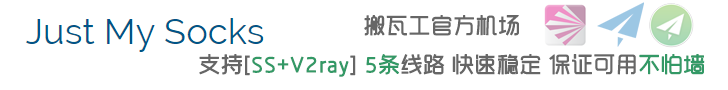
 腾讯云轻量怎么购买,云轻量香港/美国/新加坡购买教程
腾讯云轻量怎么购买,云轻量香港/美国/新加坡购买教程 亏了,刚才退款了一个greencloud日本
亏了,刚才退款了一个greencloud日本
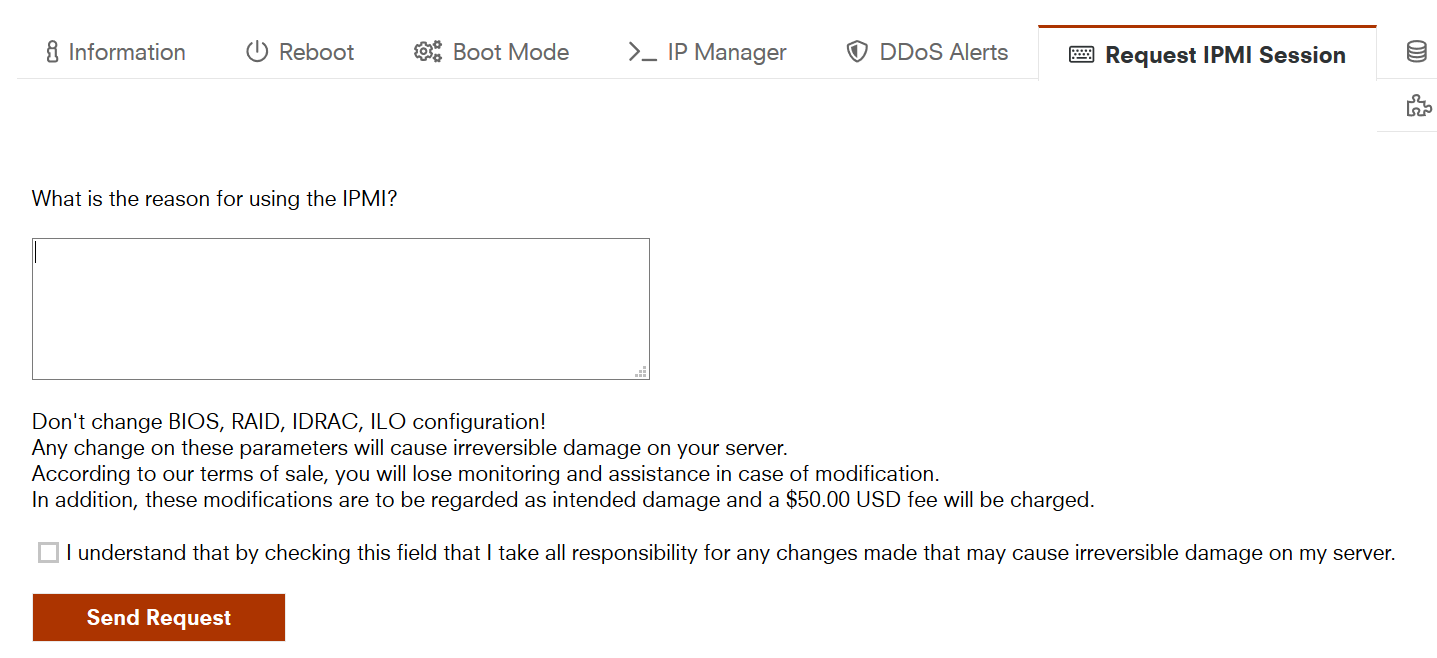 10欧的IPMI写什么申请理由好?
10欧的IPMI写什么申请理由好?