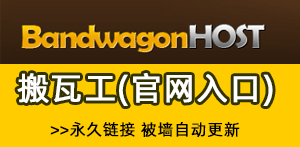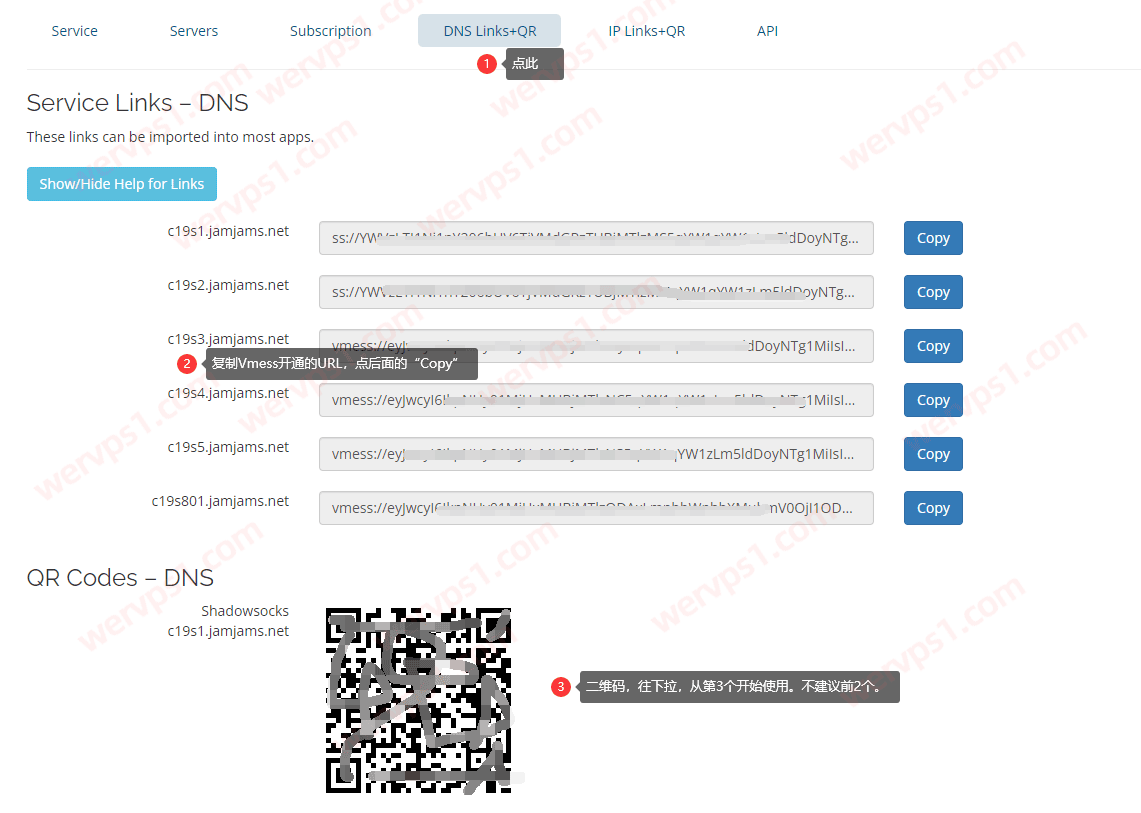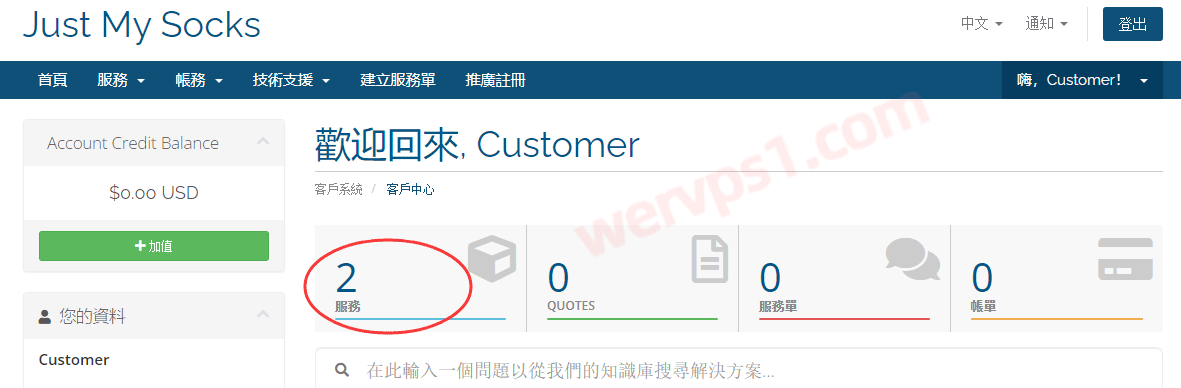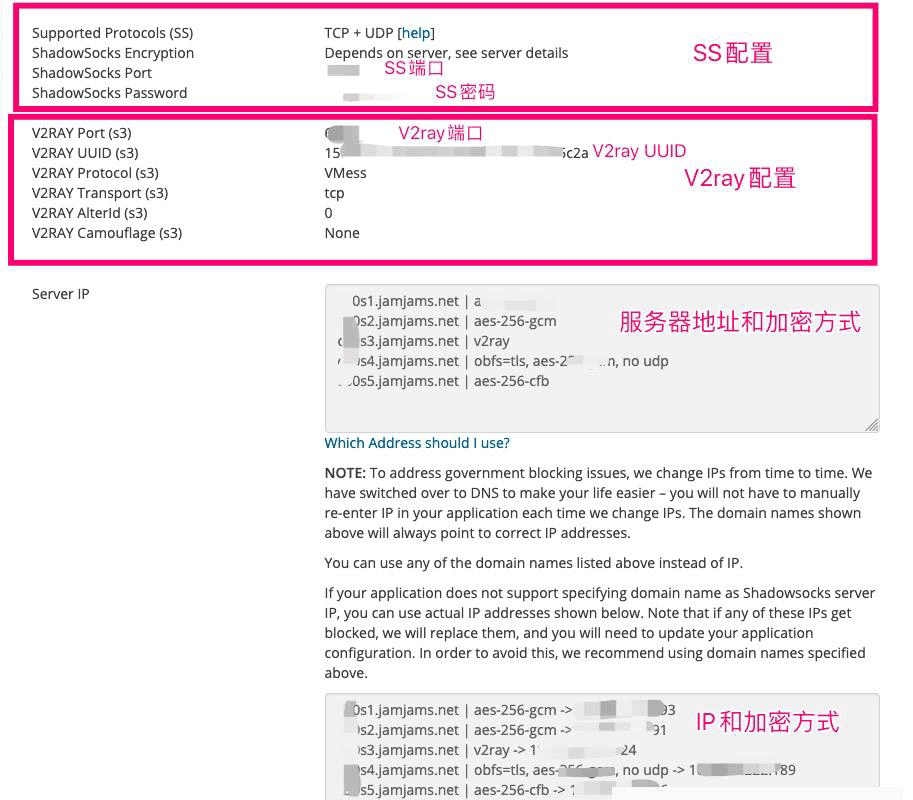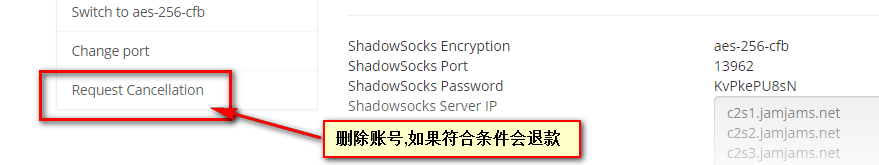去年上的车,今天收到邮件,大意是:该试用订阅仅用于开发。如果您使用订阅来开发Office 365的解决方案,它将自动续订90天。否则,您的订阅将在12/5/2019(UTC)到期。您的管理员访问权限,您的订阅以及所有数据将在2/3/2020(UTC)上删除。
那么请问:
1.如何用他来做开发?一劳永逸的。
2.自动续订90天,是一直无限制续订下去吗?
邮件正文如下:
We noticed that you haven’t used your Office 365 developer subscription for development activity:
Subscription ID : ++++++.onmicrosoft.com
This trial subscription is for development use only. If you use your subscription to develop solutions for Office 365, it will automatically renew for another 90 days. Otherwise, your subscription will expire on 12/5/2019 (UTC) . Your administrator access, your subscription, and all your data will be deleted on 2/3/2020 (UTC) .
To avoid subscription deletion, we encourage you to take advantage of your developer subscription to develop solutions for Office 365 products and technologies, including:
Excel, Outlook, Word, and PowerPoint web add-ins
SharePoint
Microsoft Teams
Microsoft Graph
For information about how to get started, see Get started with Office 365 development .
Thank you for being a member of the Office 365 Developer Program.
The Office 365 Developer Program Team
台湾网友:知道这个,还告诉你,那E3 MSDN怎么会卖那么贵
广西网友:不需要做开发,自动会续的
湖北网友:好的,感谢,试试。好像这个账户也没有进行使用
未经允许不得转载:美国VPS_搬瓦工CN2 GIA VPS » Office 365 Developer 如何做开发
 美国VPS_搬瓦工CN2 GIA VPS
美国VPS_搬瓦工CN2 GIA VPS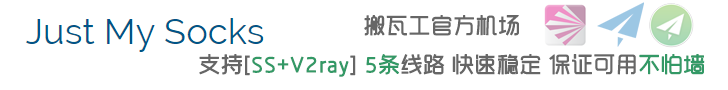
 腾讯云轻量怎么购买,云轻量香港/美国/新加坡购买教程
腾讯云轻量怎么购买,云轻量香港/美国/新加坡购买教程 亏了,刚才退款了一个greencloud日本
亏了,刚才退款了一个greencloud日本
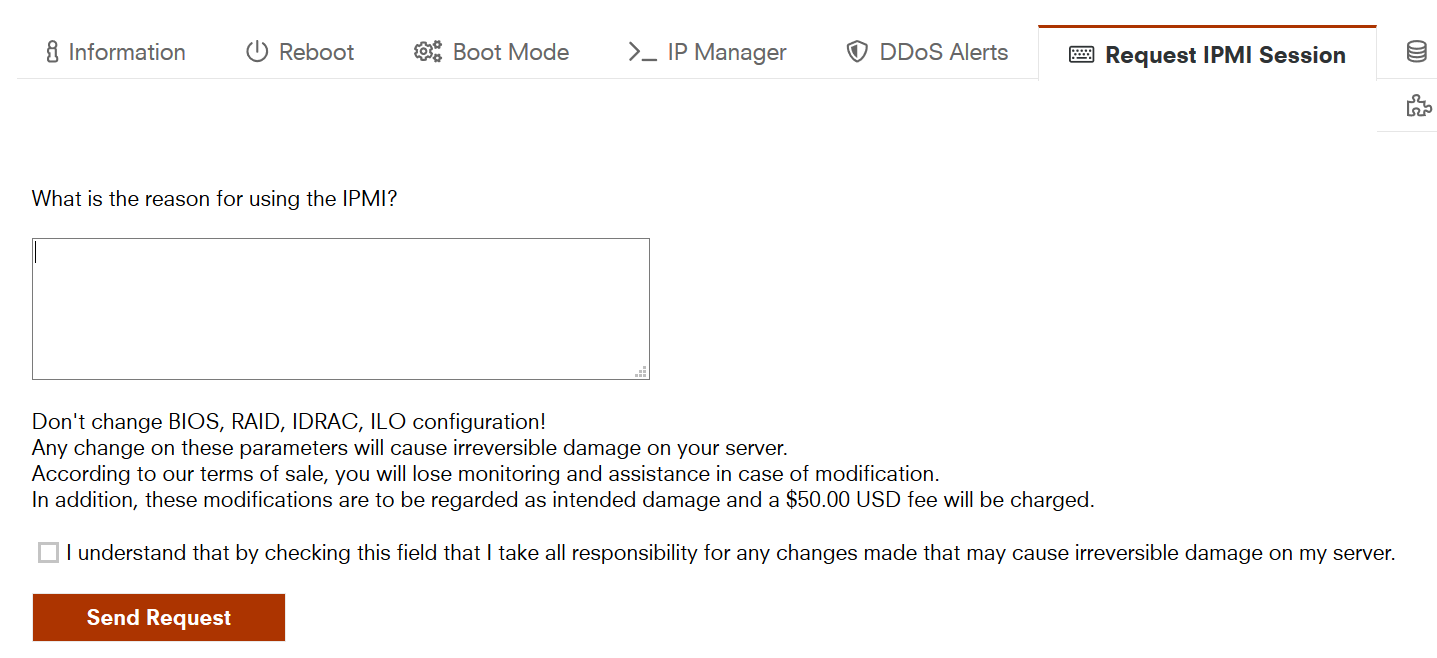 10欧的IPMI写什么申请理由好?
10欧的IPMI写什么申请理由好?