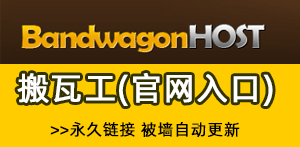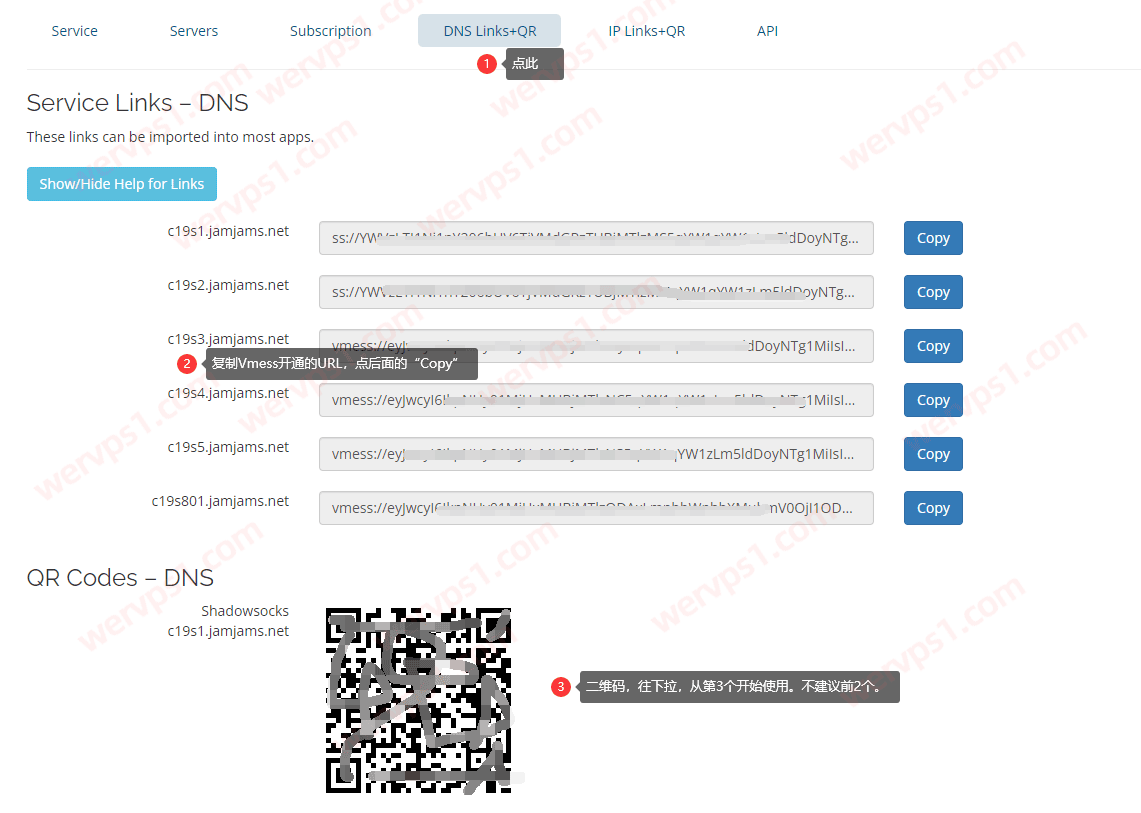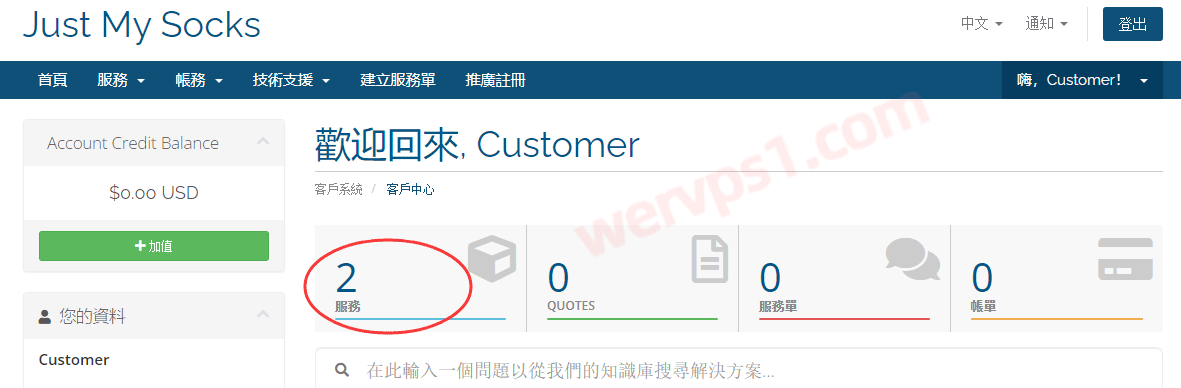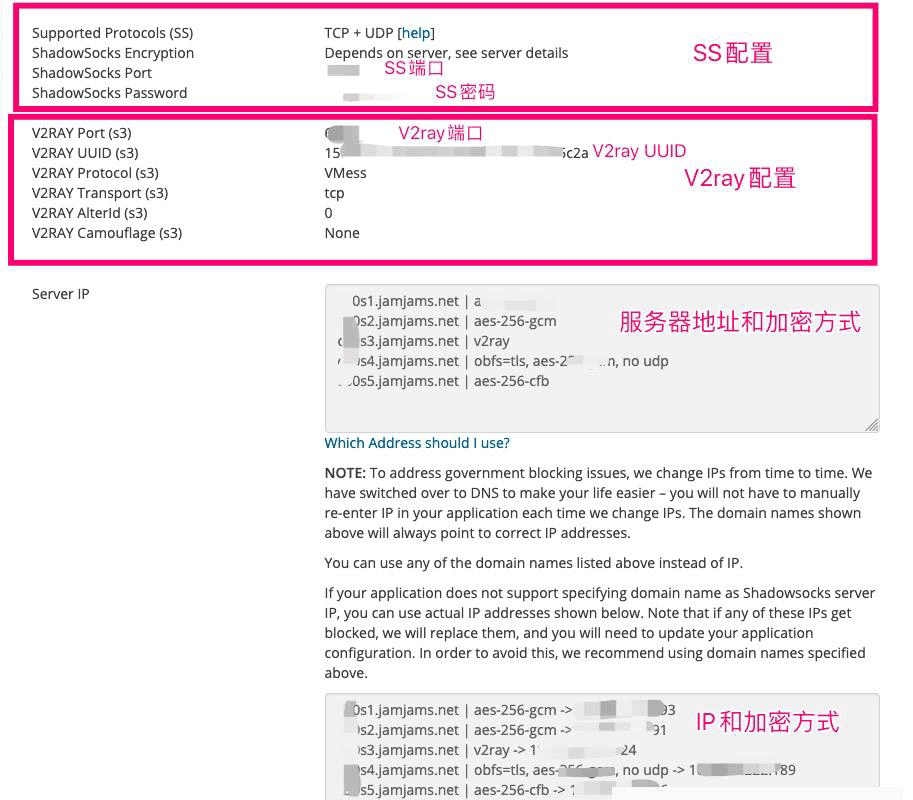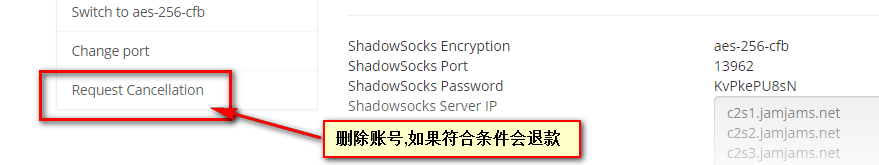防火墙也关了,云服务里面所有端口都是ALL
北京网友:===============宝塔面板命令行==================
(1) 重启面板服务 (8) 改面板端口
(2) 停止面板服务 (9) 清除面板缓存
(3) 启动面板服务 (10) 清除登录限制
(4) 重载面板服务 (11) 取消入口限制
(5) 修改面板密码 (12) 取消域名绑定限制
(6) 修改面板用户名 (13) 取消IP访问限制
(7) 强制修改MySQL密码 (14) 查看面板默认信息
(22) 显示面板错误日志 (15) 清理系统垃圾
(23) 关闭BasicAuth认证 (16) 修复面板(检查错误并更新面板文件到最新版)
(24) 关闭谷歌认证 (17) 设置日志切割是否压缩
(0) 取消
===============================================
请输入命令编号:1
===============================================
正在执行(1)…
===============================================
Stopping Bt-Tasks… done
Stopping Bt-Panel… done
Starting Bt-Panel……….failed
——————————————————
[2019-10-22 10:25:59 +0000] [32761] [INFO] Starting gunicorn 19.9.0
[2019-10-22 10:25:59 +0000] [32761] [INFO] Listening at: http://0.0.0.0:8888 (32761)
[2019-10-22 10:25:59 +0000] [32761] [INFO] Using worker: geventwebsocket.gunicorn.workers.GeventWebSocketWorker
[2019-10-22 10:25:59 +0000] [344] [INFO] Booting worker with pid: 344
[2019-10-22 10:26:01 +0000] [395] [INFO] Starting gunicorn 19.9.0
[2019-10-22 10:26:01 +0000] [395] [INFO] Listening at: http://0.0.0.0:8888 (395)
[2019-10-22 10:26:01 +0000] [395] [INFO] Using worker: geventwebsocket.gunicorn.workers.GeventWebSocketWorker
[2019-10-22 10:26:01 +0000] [427] [INFO] Booting worker with pid: 427
[2019-10-22 10:30:32 +0000] [2187] [INFO] Starting gunicorn 19.9.0
[2019-10-22 10:30:32 +0000] [2187] [INFO] Listening at: http://0.0.0.0:8899 (2187)
[2019-10-22 10:30:32 +0000] [2187] [INFO] Using worker: geventwebsocket.gunicorn.workers.GeventWebSocketWorker
[2019-10-22 10:30:32 +0000] [2235] [INFO] Booting worker with pid: 2235
——————————————————
Error: BT-Panel service startup failed.
done
Starting Bt-Tasks… done
重启一下就这样了,这是启动不成功吧
辽宁网友:端口可能被墙了
吉林网友:宝塔面板8888也会被墙?
贵州网友:你8888888888888888888888888888888888该墙还是墙
甘肃网友:tcping 一下 看看
香港网友:换个端口试试
河北网友:改过了,还是不行
贵州网友:pm地址和端口我来试试
黑龙江网友:重新放行端口就好了
湖南网友:重新放行端口就好了
吉林网友:Probing 140.*.*.*:22/tcp – Port is open – time=78.197ms
Ping statistics for 140.*.*.*:22
4 probes sent.
4 successful, 0 failed.
Approximate trip times in milli-seconds:
Minimum = 77.135ms, Maximum = 123.451ms, Average = 98.748ms
湖南网友:就是防火墙吧,把防火墙干掉
宁夏网友:关闭了,也是不行
广东网友:
- #去掉iptables开机启动
- chkconfig iptables off
- #开放所有端口
- sudo iptables -P INPUT ACCEPT
- sudo iptables -P FORWARD ACCEPT
- sudo iptables -P OUTPUT ACCEPT
- sudo iptables -F
复制代码
浙江网友:ubuntu系统???目测应该是宝塔依赖环境的问题,上次我也遇到了,后来木得办法之只能重装系统了
黑龙江网友:忘了说,我是ubuntu哦,你这命令识别不了
澳门网友:那也不应该啊,同样是oracle的,我上次另一个账号开了一台也是nbuntu,也是装这个面板,都很正常啊!
唯一不同的是,上次是美西,这次是韩区
陕西网友:
 美国VPS_搬瓦工CN2 GIA VPS
美国VPS_搬瓦工CN2 GIA VPS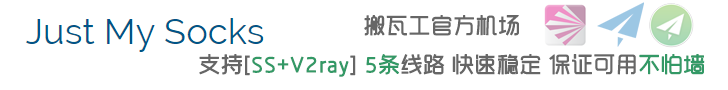
 腾讯云轻量怎么购买,云轻量香港/美国/新加坡购买教程
腾讯云轻量怎么购买,云轻量香港/美国/新加坡购买教程 亏了,刚才退款了一个greencloud日本
亏了,刚才退款了一个greencloud日本
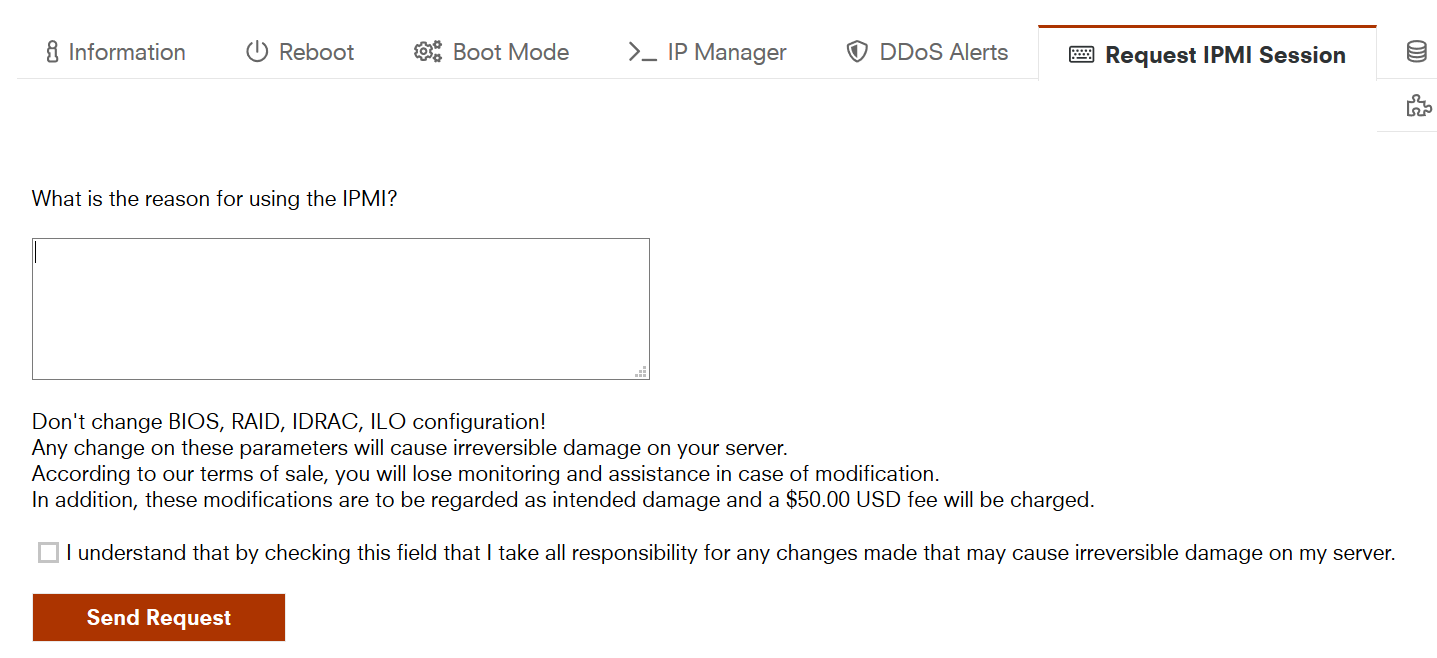 10欧的IPMI写什么申请理由好?
10欧的IPMI写什么申请理由好?