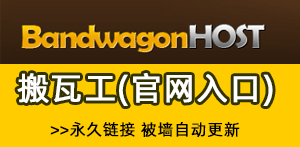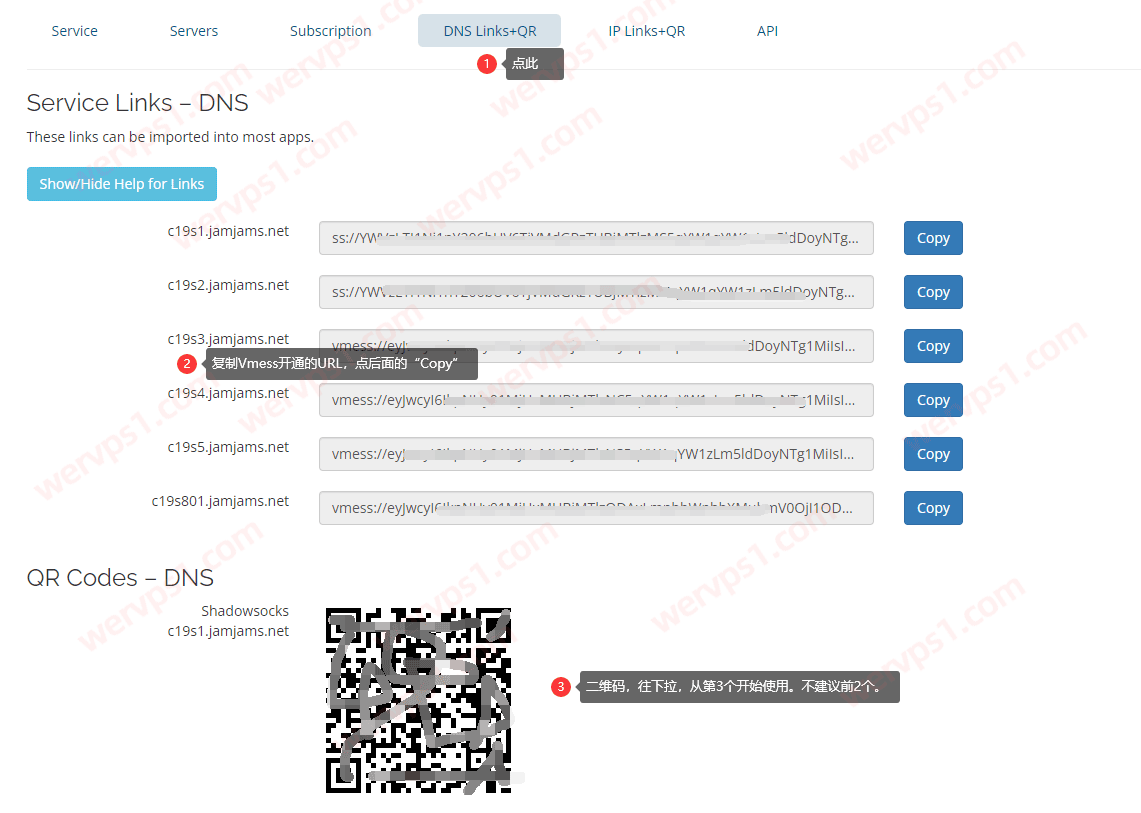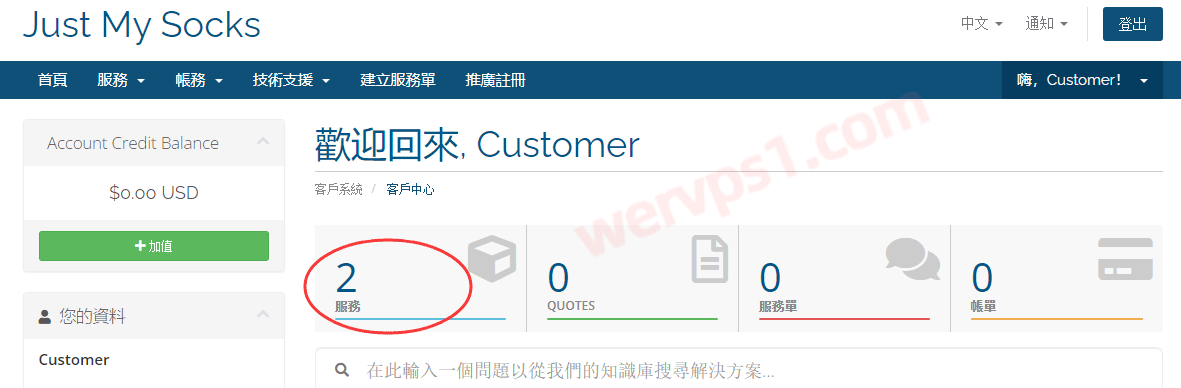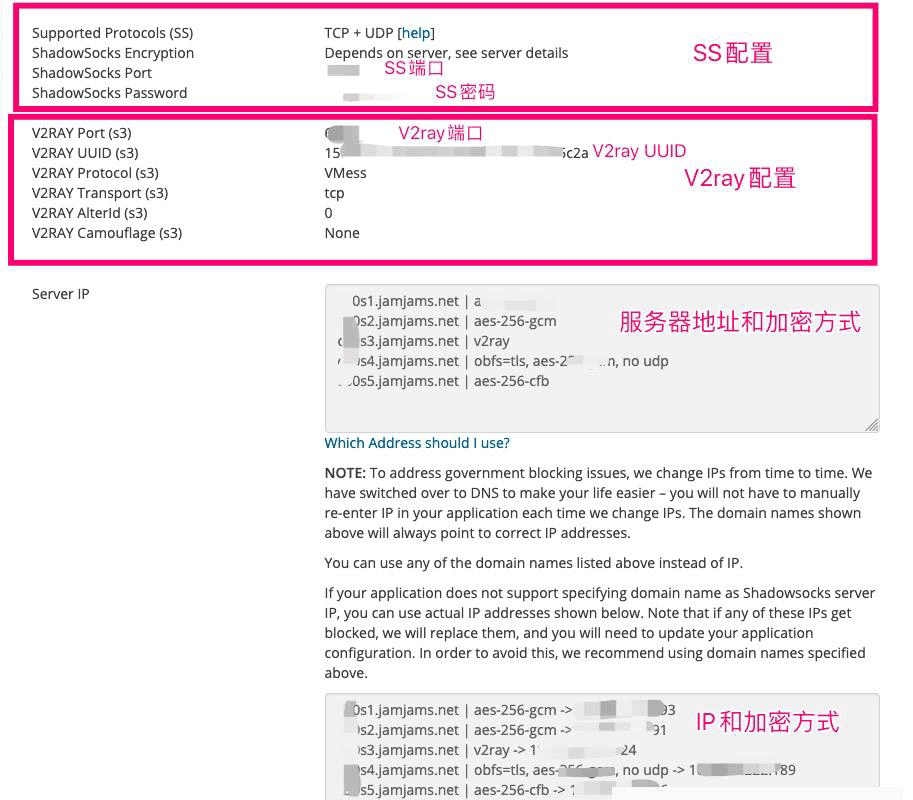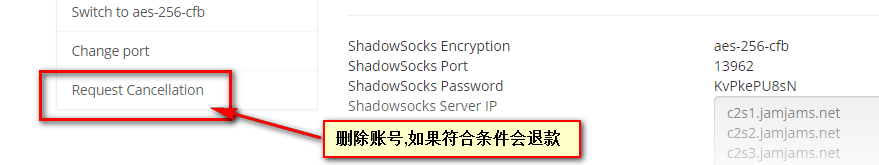- LemonBench Linux System Benchmark Utility Version 20190025 BetaVersion
- 测试开始时间: 2019-09-25 13:10:25
- 测试结束时间: 2019-09-25 13:14:02
- 测试模式: 快速测试
- -> 系统信息
- 系统名称: Debian GNU/Linux "Stretch" 9.11 (x86_64)
- CPU型号: Intel(R) Xeon(R) CPU L3426 [url=home.php?mod=space&uid=175]@[/url] 1.87GHz
- CPU缓存大小: 8192 KB
- CPU数量: 1 物理CPU, 4 核心, 8 线程
- 虚拟化已就绪: 是 (基于 VT-x)
- 虚拟化类型: Dedicated with Dell Inc. BIOS
- 内存使用率: 222.00 MB / 15.66 GB
- Swap使用率: 0 KB / 1.02 GB
- 磁盘使用率: 1.70 GB / 1.92 TB
- 引导设备: /dev/sda3
- 系统负载(1/5/15min): 0.24 0.06 0.02
- -> 网络信息
- IPV4 – 本机IP: [FR] 195.154.*.*
- IPV4 – ASN信息: AS12876 (Online S.a.s.)
- IPV4 – 归属地: France, ?le-de-France
- -> 流媒体解锁测试
- HBO Now: 否
- 巴哈姆特動畫瘋: 否
- 哔哩哔哩-港澳台限定: 否
- 哔哩哔哩-台湾限定: 否
- -> CPU性能测试 (快速模式, 1-Pass @ 5sec)
- 1 线程测试: 687 分
- 8 线程测试: 3638 分
- -> 内存性能测试 (快速模式, 1-Pass @ 5sec)
- 1 线程测试-顺序读: 2588.52K ops (2527.85 MB/s)
- 1 线程测试-顺序写: 2594.74K ops (2533.93 MB/s)
- 1 线程测试-随机读: 2290.81K ops (2237.12 MB/s)
- 1 线程测试-随机写: 2294.39K ops (2240.61 MB/s)
- 8 线程测试-顺序读: 2546.49K ops (2486.81 MB/s)
- 8 线程测试-顺序写: 2534.17K ops (2474.77 MB/s)
- 8 线程测试-随机读: 2611.30K ops (2550.10 MB/s)
- 8 线程测试-随机写: 2613.07K ops (2551.83 MB/s)
- -> 磁盘性能测试 (4K块/1M块, Direct写入)
- 测试项目 写入速度 读取速度
- 100MB-4K块 33.8 MB/s (8263 IOPS, 3.10 秒) 46.8 MB/s (11418 IOPS, 2.24 秒)
- 1000MB-1M块 141 MB/s (134 IOPS, 7.45 秒) 134 MB/s (127 IOPS, 7.83 秒)
复制代码
- UnixBench
- Double-Precision Whetstone 55.0 2418.0 439.6
- Execl Throughput 43.0 2196.6 510.8
- File Copy 1024 bufsize 2000 maxblocks 3960.0 296222.9 748.0
- File Copy 256 bufsize 500 maxblocks 1655.0 76764.0 463.8
- File Copy 4096 bufsize 8000 maxblocks 5800.0 941399.4 1623.1
- Pipe Throughput 12440.0 431500.6 346.9
- Pipe-based Context Switching 4000.0 96411.6 241.0
- Process Creation 126.0 5730.5 454.8
- Shell Scripts (1 concurrent) 42.4 6299.5 1485.7
- Shell Scripts (8 concurrent) 6.0 2912.1 4853.4
- System Call Overhead 15000.0 320819.8 213.9
- ========
- System Benchmarks Index Score 690.2
- ————————————————————————
- Benchmark Run: Wed Sep 25 2019 07:42:46 – 08:10:47
- 8 CPUs in system; running 8 parallel copies of tests
- Dhrystone 2 using register variables 89027751.6 lps (10.0 s, 7 samples)
- Double-Precision Whetstone 16043.2 MWIPS (10.0 s, 7 samples)
- Execl Throughput 15063.2 lps (29.9 s, 2 samples)
- File Copy 1024 bufsize 2000 maxblocks 471790.4 KBps (30.0 s, 2 samples)
- File Copy 256 bufsize 500 maxblocks 123682.3 KBps (30.0 s, 2 samples)
- File Copy 4096 bufsize 8000 maxblocks 1566969.3 KBps (30.0 s, 2 samples)
- Pipe Throughput 2418863.6 lps (10.0 s, 7 samples)
- Pipe-based Context Switching 562928.6 lps (10.0 s, 7 samples)
- Process Creation 35349.7 lps (30.0 s, 2 samples)
- Shell Scripts (1 concurrent) 28357.1 lpm (60.0 s, 2 samples)
- Shell Scripts (8 concurrent) 3743.6 lpm (60.0 s, 2 samples)
- System Call Overhead 1915385.8 lps (10.0 s, 7 samples)
- System Benchmarks Index Values BASELINE RESULT INDEX
- Dhrystone 2 using register variables 116700.0 89027751.6 7628.8
- Double-Precision Whetstone 55.0 16043.2 2916.9
- Execl Throughput 43.0 15063.2 3503.1
- File Copy 1024 bufsize 2000 maxblocks 3960.0 471790.4 1191.4
- File Copy 256 bufsize 500 maxblocks 1655.0 123682.3 747.3
- File Copy 4096 bufsize 8000 maxblocks 5800.0 1566969.3 2701.7
- Pipe Throughput 12440.0 2418863.6 1944.4
- Pipe-based Context Switching 4000.0 562928.6 1407.3
- Process Creation 126.0 35349.7 2805.5
- Shell Scripts (1 concurrent) 42.4 28357.1 6688.0
- Shell Scripts (8 concurrent) 6.0 3743.6 6239.3
- System Call Overhead 15000.0 1915385.8 1276.9
- ========
- System Benchmarks Index Score 2553.1
复制代码
- root@OP-4T-15o-1:~# smartctl -A /dev/sda
- smartctl 6.6 2016-05-31 r4324 [x86_64-linux-4.9.0-11-amd64] (local build)
- Copyright (C) 2002-16, Bruce Allen, Christian Franke, http://www.smartmontools.org
- === START OF READ SMART DATA SECTION ===
- SMART Attributes Data Structure revision number: 16
- Vendor Specific SMART Attributes with Thresholds:
- ID# ATTRIBUTE_NAME FLAG VALUE WORST THRESH TYPE UPDATED WHEN_FAILED RAW_VALUE
- 1 Raw_Read_Error_Rate 0x002f 200 200 051 Pre-fail Always – 0
- 3 Spin_Up_Time 0x0027 253 253 021 Pre-fail Always – 8616
- 4 Start_Stop_Count 0x0032 100 100 000 Old_age Always – 29
- 5 Reallocated_Sector_Ct 0x0033 200 200 140 Pre-fail Always – 0
- 7 Seek_Error_Rate 0x002e 200 200 000 Old_age Always – 0
- 9 Power_On_Hours 0x0032 029 029 000 Old_age Always – 51909
- 10 Spin_Retry_Count 0x0032 100 253 000 Old_age Always – 0
- 11 Calibration_Retry_Count 0x0032 100 253 000 Old_age Always – 0
- 12 Power_Cycle_Count 0x0032 100 100 000 Old_age Always – 28
- 192 Power-Off_Retract_Count 0x0032 200 200 000 Old_age Always – 27
- 193 Load_Cycle_Count 0x0032 200 200 000 Old_age Always – 1
- 194 Temperature_Celsius 0x0022 112 108 000 Old_age Always – 40 (Min/Max 31/40)
- 196 Reallocated_Event_Count 0x0032 200 200 000 Old_age Always – 0
- 197 Current_Pending_Sector 0x0032 200 200 000 Old_age Always – 0
- 198 Offline_Uncorrectable 0x0030 100 253 000 Old_age Offline – 0
- 199 UDMA_CRC_Error_Count 0x0032 200 200 000 Old_age Always – 0
- 200 Multi_Zone_Error_Rate 0x0008 200 200 000 Old_age Offline – 1
- ———————————————————————————-
- root@OP-4T-15o-1:~# smartctl -A /dev/sdb
- smartctl 6.6 2016-05-31 r4324 [x86_64-linux-4.9.0-11-amd64] (local build)
- Copyright (C) 2002-16, Bruce Allen, Christian Franke, http://www.smartmontools.org
- === START OF READ SMART DATA SECTION ===
- SMART Attributes Data Structure revision number: 16
- Vendor Specific SMART Attributes with Thresholds:
- ID# ATTRIBUTE_NAME FLAG VALUE WORST THRESH TYPE UPDATED WHEN_FAILED RAW_VALUE
- 1 Raw_Read_Error_Rate 0x002f 200 200 051 Pre-fail Always – 0
- 3 Spin_Up_Time 0x0027 253 253 021 Pre-fail Always – 8933
- 4 Start_Stop_Count 0x0032 100 100 000 Old_age Always – 29
- 5 Reallocated_Sector_Ct 0x0033 200 200 140 Pre-fail Always – 0
- 7 Seek_Error_Rate 0x002e 200 200 000 Old_age Always – 0
- 9 Power_On_Hours 0x0032 028 028 000 Old_age Always – 52996
- 10 Spin_Retry_Count 0x0032 100 253 000 Old_age Always – 0
- 11 Calibration_Retry_Count 0x0032 100 253 000 Old_age Always – 0
- 12 Power_Cycle_Count 0x0032 100 100 000 Old_age Always – 28
- 192 Power-Off_Retract_Count 0x0032 200 200 000 Old_age Always – 27
- 193 Load_Cycle_Count 0x0032 200 200 000 Old_age Always – 1
- 194 Temperature_Celsius 0x0022 118 110 000 Old_age Always – 34 (Min/Max 30/35)
- 196 Reallocated_Event_Count 0x0032 200 200 000 Old_age Always – 0
- 197 Current_Pending_Sector 0x0032 200 200 000 Old_age Always – 0
- 198 Offline_Uncorrectable 0x0030 200 200 000 Old_age Offline – 0
- 199 UDMA_CRC_Error_Count 0x0032 200 200 000 Old_age Always – 0
- 200 Multi_Zone_Error_Rate 0x0008 200 200 000 Old_age Offline – 0
复制代码
全球1.1.1.1论坛,我稍微来个不同画风的帖子吧w
昨晚买的15o,两个硬盘5w还行
就是这个Intel Xeon L3426 U……实际上和之前10o i3-2100 差不了多少啊
昨晚看跑分都看错了,还以为比i3高一倍,实际上是差不多一样
emmmm,算了,反正也有16G内存 + 7.5o : 2T比例,勉强还行
就是相比HZ,毫无性价比
上海网友:如果用来存储,性价比还是满高的,如果是用来计算的确远不如hz,另外晚上线路是爆炸的,这点不如hz
海南网友:嗯,论配置还是远远比不上HZ
不过网络方面我倒是看好OL
因为HZ 德国自带对中国大陆单文件限速,大概跑了100G左右每个文件都限速在于2M/s,多线程也没救
OL的话,16线程下去就满速了
黑龙江网友:OP家的好像默认没有DDOS防御吧??
甘肃网友:你这啥脚本啊 我今天刚买 还没交付 等我交付了 我也来测下
安徽网友:大佬分享下脚本啊
湖南网友:脚本是这个
https://blog.ilemonrain.com/linux/LemonBench.html
硬盘检测
smartctl -A /dev/sda
湖南网友:Online 默认都是最低防御,二道OP也是,需要高防御需要另外付费……
HZ也差不多了,反正都有最小值,被打破就只能乖乖交保费买高版本
只有OVH差不多一视同仁
陕西网友:看的我好想买一个了 . 可惜只有 1 个 IP .
海南网友:这个最低防御是多少?你知道吗?没找到说明啊~~
云南网友:这个最低防御是多少?你知道吗?没找到说明啊~~
重庆网友:给个测速结果好吗,我的15o测速有点奇怪
未经允许不得转载:美国VPS_搬瓦工CN2 GIA VPS » OP 15o 评测
 美国VPS_搬瓦工CN2 GIA VPS
美国VPS_搬瓦工CN2 GIA VPS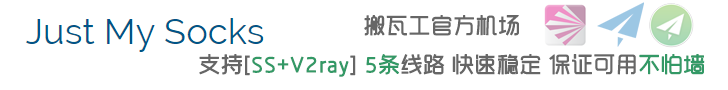
 腾讯云轻量怎么购买,云轻量香港/美国/新加坡购买教程
腾讯云轻量怎么购买,云轻量香港/美国/新加坡购买教程 亏了,刚才退款了一个greencloud日本
亏了,刚才退款了一个greencloud日本
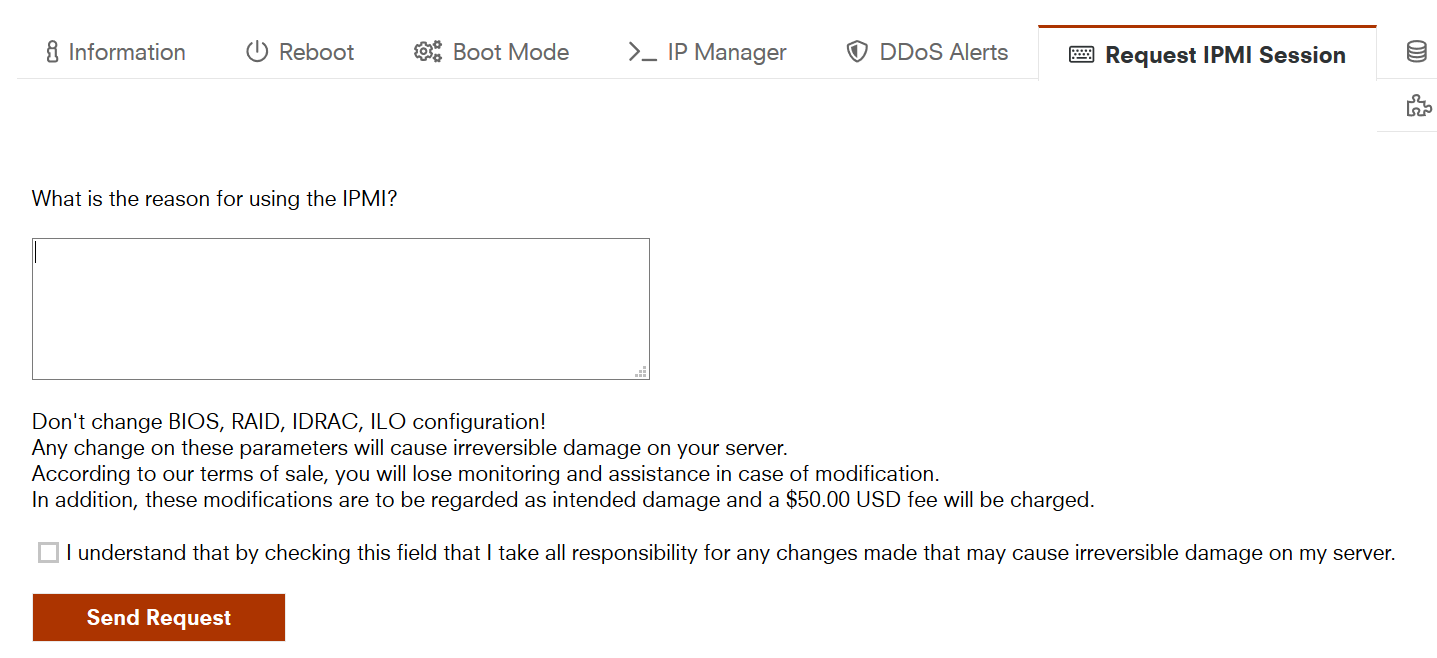 10欧的IPMI写什么申请理由好?
10欧的IPMI写什么申请理由好?