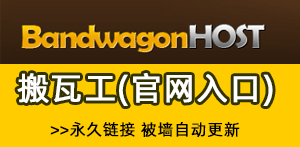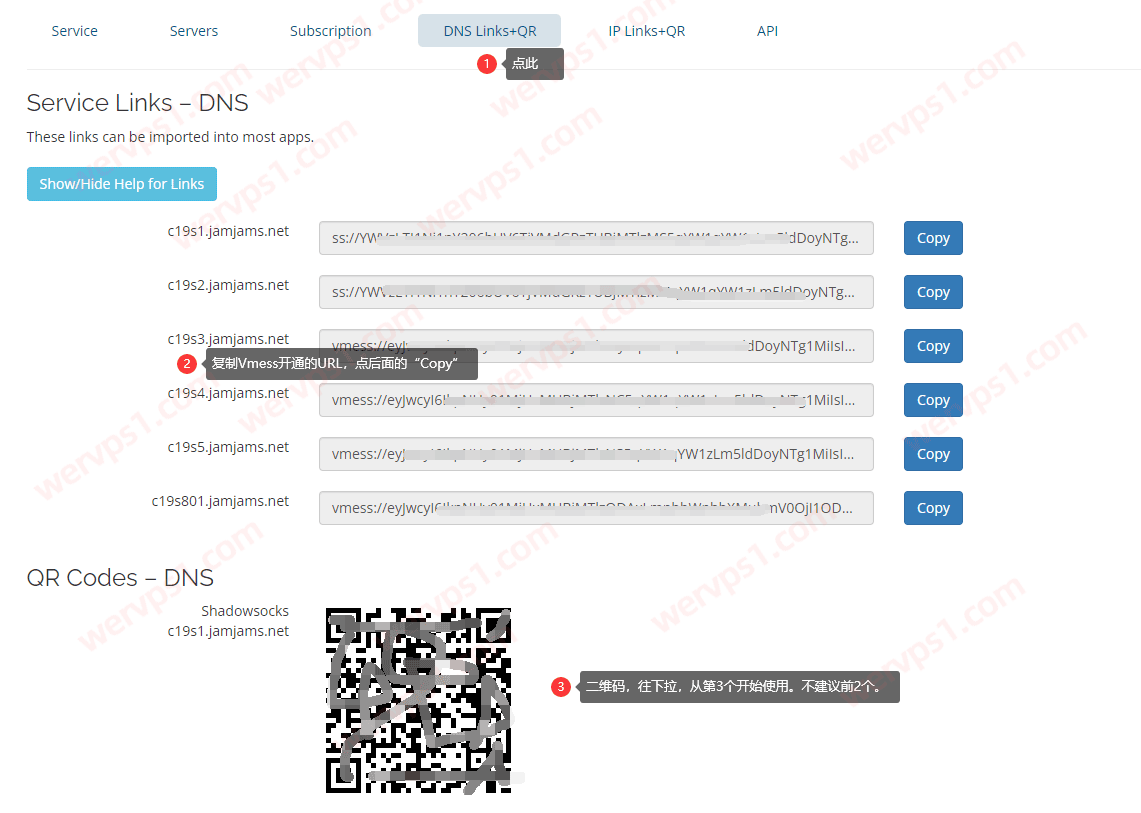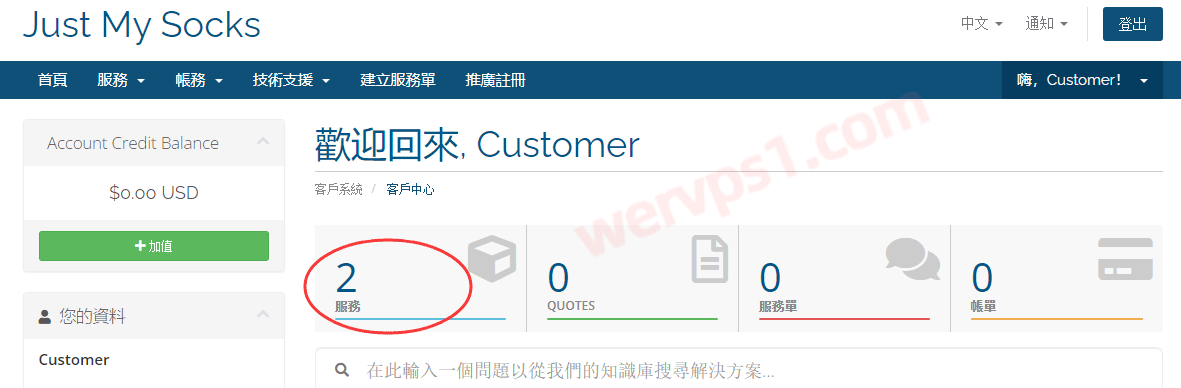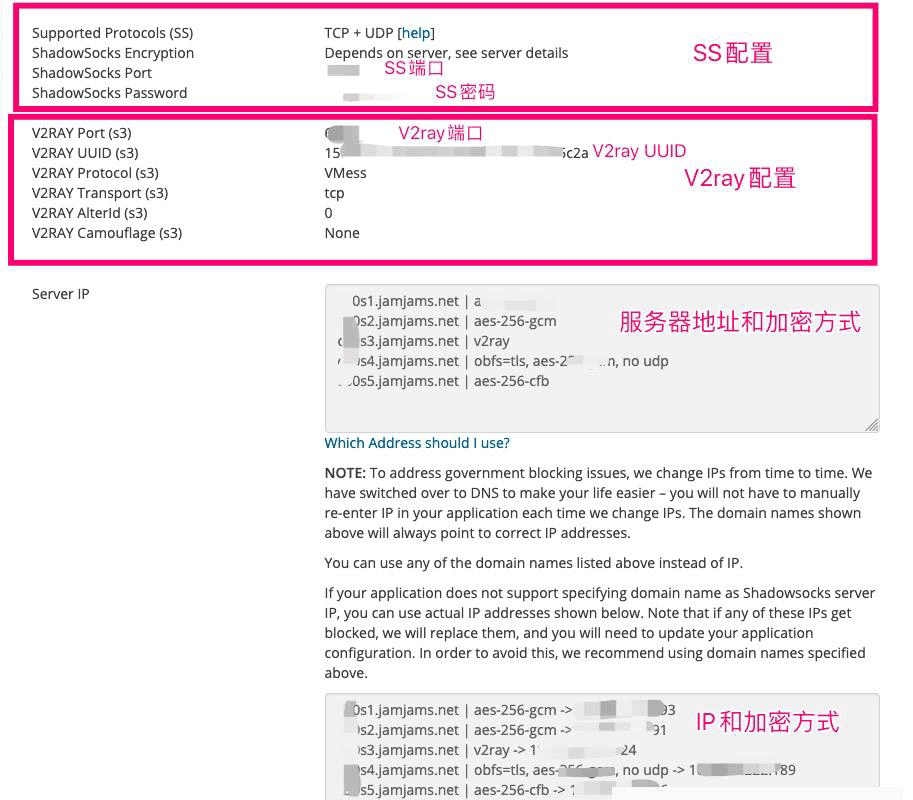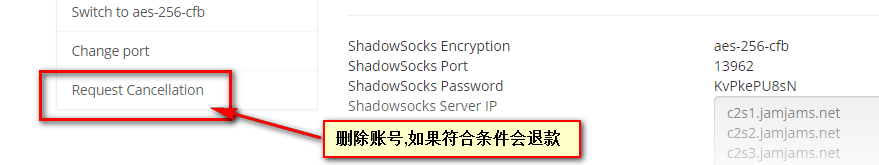centos7 op 15o
- ———————————————————————-
- CPU model : Intel(R) Xeon(R) CPU L3426 @ 1.87GHz
- Number of cores : 8
- CPU frequency : 1861.976 MHz
- Total size of Disk : 3686.6 GB (1.6 GB Used)
- Total amount of Mem : 15871 MB (230 MB Used)
- Total amount of Swap : 1023 MB (0 MB Used)
- System uptime : 0 days, 0 hour 5 min
- Load average : 0.13, 0.14, 0.07
- OS : CentOS 7.7.1908
- Arch : x86_64 (64 Bit)
- Kernel : 3.10.0-1062.1.1.el7.x86_64
- ———————————————————————-
- I/O speed(1st run) : 198 MB/s
- I/O speed(2nd run) : 196 MB/s
- I/O speed(3rd run) : 199 MB/s
- Average I/O speed : 197.7 MB/s
- ———————————————————————-
- Node Name IPv4 address Download Speed
- CacheFly 205.234.175.175 98.1MB/s
- Linode, Tokyo2, JP 139.162.65.37 9.32MB/s
- Linode, Singapore, SG 139.162.23.4 14.5MB/s
- Linode, London, UK 176.58.107.39 61.7MB/s
- Linode, Frankfurt, DE 139.162.130.8 90.0MB/s
- Linode, Fremont, CA 50.116.14.9 15.7MB/s
- Softlayer, Dallas, TX 173.192.68.18 14.3MB/s
- Softlayer, Seattle, WA 67.228.112.250 10.7MB/s
- Softlayer, Frankfurt, DE 159.122.69.4 63.1MB/s
- Softlayer, Singapore, SG 119.81.28.170 9.45MB/s
- Softlayer, HongKong, CN 119.81.130.170 7.89MB/s
- ———————————————————————-
复制代码
尝试了很多,都是没办法的,只能重新raid设置,重装,果然没有惊喜!
- [root@PAR-15o ~]# smartctl -A /dev/sda
- smartctl 7.0 2018-12-30 r4883 [x86_64-linux-3.10.0-1062.1.1.el7.x86_64] (local build)
- Copyright (C) 2002-18, Bruce Allen, Christian Franke, http://www.smartmontools.org
- === START OF READ SMART DATA SECTION ===
- SMART Attributes Data Structure revision number: 16
- Vendor Specific SMART Attributes with Thresholds:
- ID# ATTRIBUTE_NAME FLAG VALUE WORST THRESH TYPE UPDATED WHEN_FAILED RAW_VALUE
- 1 Raw_Read_Error_Rate 0x000b 100 100 016 Pre-fail Always – 0
- 2 Throughput_Performance 0x0004 133 133 000 Old_age Offline – 100
- 3 Spin_Up_Time 0x0007 168 168 024 Pre-fail Always – 452 (Average 407)
- 4 Start_Stop_Count 0x0012 100 100 000 Old_age Always – 25
- 5 Reallocated_Sector_Ct 0x0033 100 100 005 Pre-fail Always – 0
- 7 Seek_Error_Rate 0x000a 100 100 000 Old_age Always – 0
- 8 Seek_Time_Performance 0x0004 121 121 000 Old_age Offline – 35
- 9 Power_On_Hours 0x0012 090 090 000 Old_age Always – 73993
- 10 Spin_Retry_Count 0x0012 100 100 000 Old_age Always – 0
- 12 Power_Cycle_Count 0x0032 100 100 000 Old_age Always – 25
- 192 Power-Off_Retract_Count 0x0032 100 100 000 Old_age Always – 67
- 193 Load_Cycle_Count 0x0012 100 100 000 Old_age Always – 67
- 194 Temperature_Celsius 0x0002 187 187 000 Old_age Always – 32 (Min/Max 20/45)
- 196 Reallocated_Event_Count 0x0032 100 100 000 Old_age Always – 0
- 197 Current_Pending_Sector 0x0022 100 100 000 Old_age Always – 0
- 198 Offline_Uncorrectable 0x0008 100 100 000 Old_age Offline – 0
- 199 UDMA_CRC_Error_Count 0x000a 200 200 000 Old_age Always – 1
- 223 Load_Retry_Count 0x000a 100 100 000 Old_age Always – 0
- 241 Total_LBAs_Written 0x0012 100 100 000 Old_age Always – 67722560623
- 242 Total_LBAs_Read 0x0012 100 100 000 Old_age Always – 182173539677
- [root@PAR-15o ~]# smartctl -A /dev/sdb
- smartctl 7.0 2018-12-30 r4883 [x86_64-linux-3.10.0-1062.1.1.el7.x86_64] (local build)
- Copyright (C) 2002-18, Bruce Allen, Christian Franke, http://www.smartmontools.org
- === START OF READ SMART DATA SECTION ===
- SMART Attributes Data Structure revision number: 16
- Vendor Specific SMART Attributes with Thresholds:
- ID# ATTRIBUTE_NAME FLAG VALUE WORST THRESH TYPE UPDATED WHEN_FAILED RAW_VALUE
- 1 Raw_Read_Error_Rate 0x000b 100 100 016 Pre-fail Always – 0
- 2 Throughput_Performance 0x0004 133 133 000 Old_age Offline – 101
- 3 Spin_Up_Time 0x0007 165 165 024 Pre-fail Always – 460 (Average 415)
- 4 Start_Stop_Count 0x0012 100 100 000 Old_age Always – 25
- 5 Reallocated_Sector_Ct 0x0033 100 100 005 Pre-fail Always – 0
- 7 Seek_Error_Rate 0x000a 100 100 000 Old_age Always – 0
- 8 Seek_Time_Performance 0x0004 121 121 000 Old_age Offline – 35
- 9 Power_On_Hours 0x0012 090 090 000 Old_age Always – 73993
- 10 Spin_Retry_Count 0x0012 100 100 000 Old_age Always – 0
- 12 Power_Cycle_Count 0x0032 100 100 000 Old_age Always – 25
- 192 Power-Off_Retract_Count 0x0032 100 100 000 Old_age Always – 67
- 193 Load_Cycle_Count 0x0012 100 100 000 Old_age Always – 67
- 194 Temperature_Celsius 0x0002 206 206 000 Old_age Always – 29 (Min/Max 20/43)
- 196 Reallocated_Event_Count 0x0032 100 100 000 Old_age Always – 0
- 197 Current_Pending_Sector 0x0022 100 100 000 Old_age Always – 0
- 198 Offline_Uncorrectable 0x0008 100 100 000 Old_age Offline – 0
- 199 UDMA_CRC_Error_Count 0x000a 200 200 000 Old_age Always – 1
- 223 Load_Retry_Count 0x000a 100 100 000 Old_age Always – 0
- 241 Total_LBAs_Written 0x0012 100 100 000 Old_age Always – 71611228644
- 242 Total_LBAs_Read 0x0012 100 100 000 Old_age Always – 159285902798
复制代码
西藏网友:看你阵列卡支持情况,有些看不了
香港网友:df -h? 楼主说的应该不是这个吧?
江苏网友:[root@PAR-15o ~]# smartctl -A /dev/sda
smartctl 7.0 2018-12-30 r4883 [x86_64-linux-3.10.0-1062.1.1.el7.x86_64] (local build)
Copyright (C) 2002-18, Bruce Allen, Christian Franke, http://www.smartmontools.org
=== START OF READ SMART DATA SECTION ===
香港网友:硬盘时间smartctl -a / dev / sg0或者smartctl -a / dev / sg1
陕西网友:看硬盘时间
香港网友:尝试了很多,都是没办法的,只能重新raid设置,重装,果然没有惊喜!
未经允许不得转载:美国VPS_搬瓦工CN2 GIA VPS » raid0后如何查看硬盘信息?
 美国VPS_搬瓦工CN2 GIA VPS
美国VPS_搬瓦工CN2 GIA VPS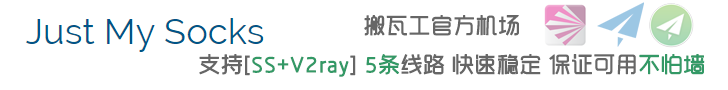
 腾讯云轻量怎么购买,云轻量香港/美国/新加坡购买教程
腾讯云轻量怎么购买,云轻量香港/美国/新加坡购买教程 亏了,刚才退款了一个greencloud日本
亏了,刚才退款了一个greencloud日本
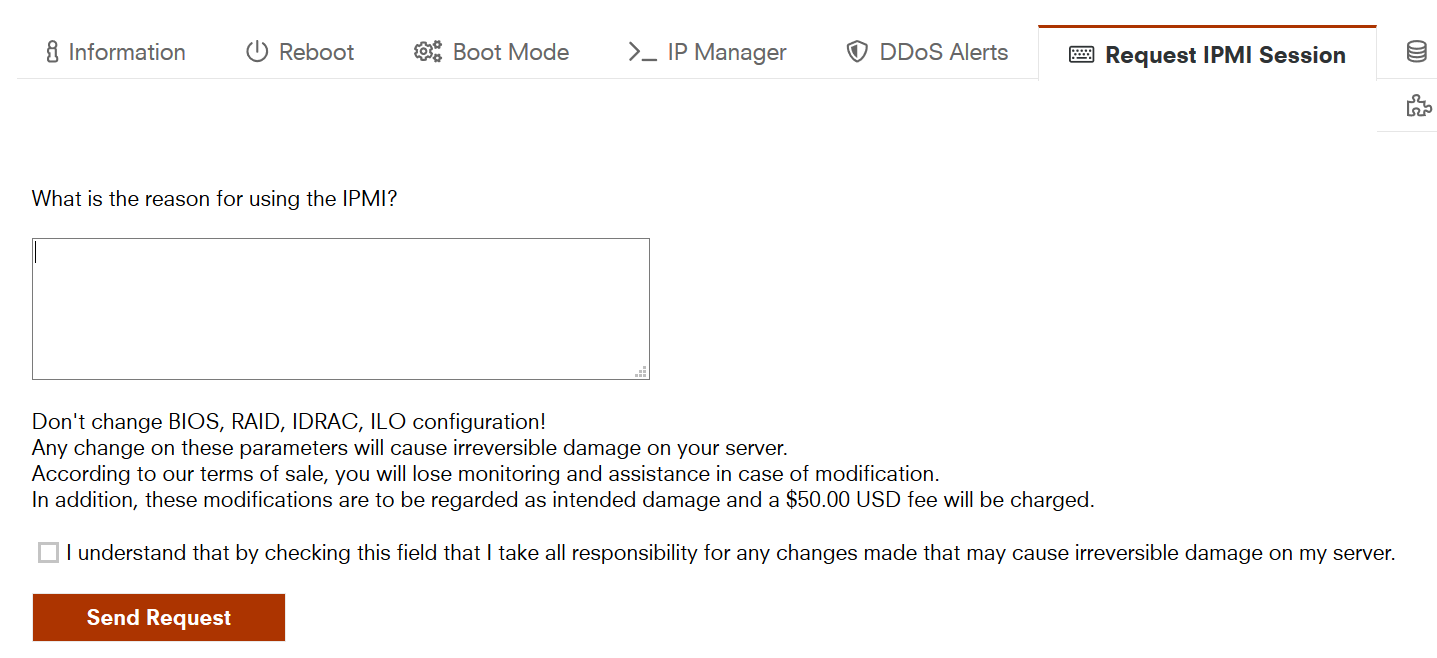 10欧的IPMI写什么申请理由好?
10欧的IPMI写什么申请理由好?