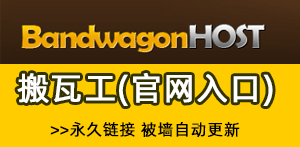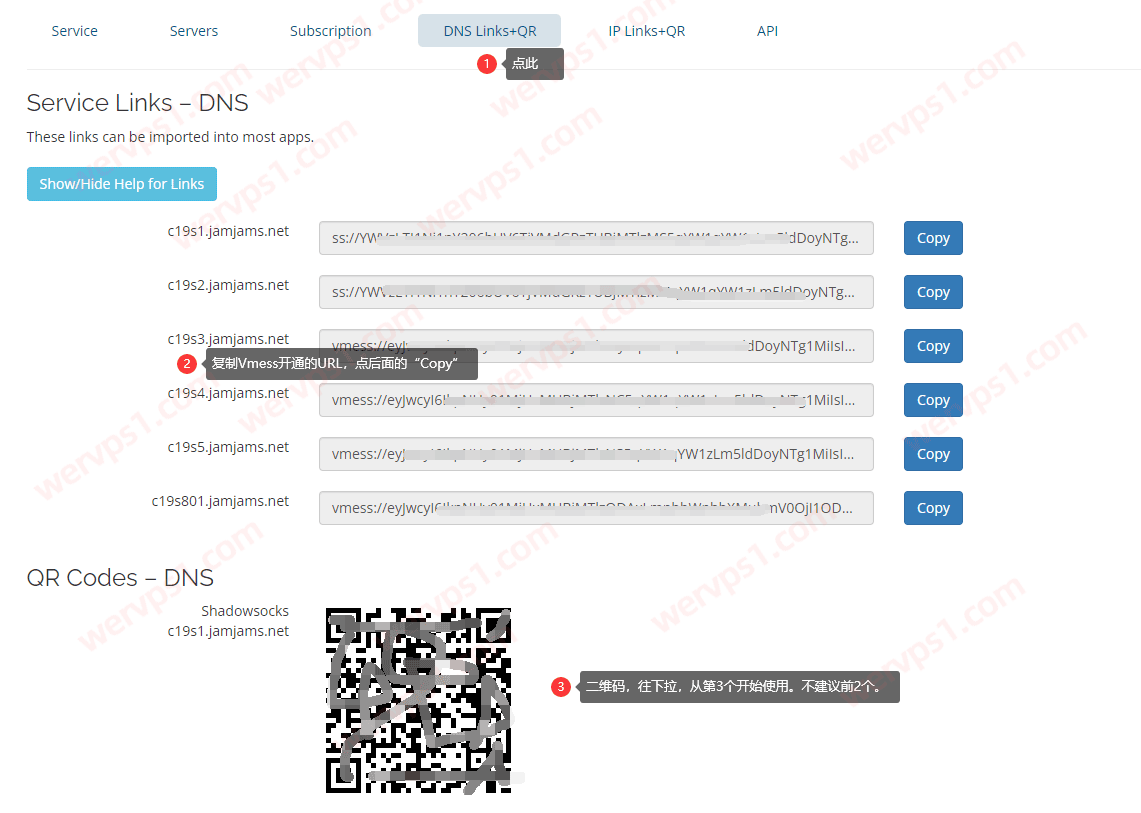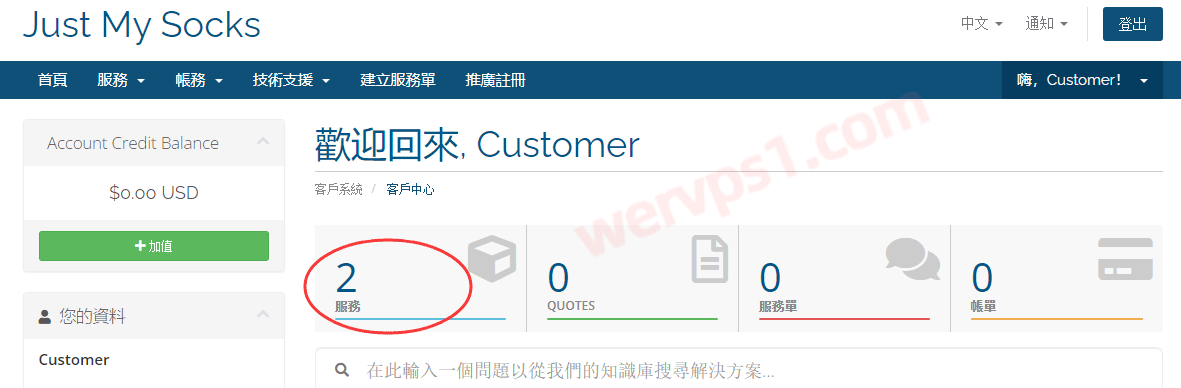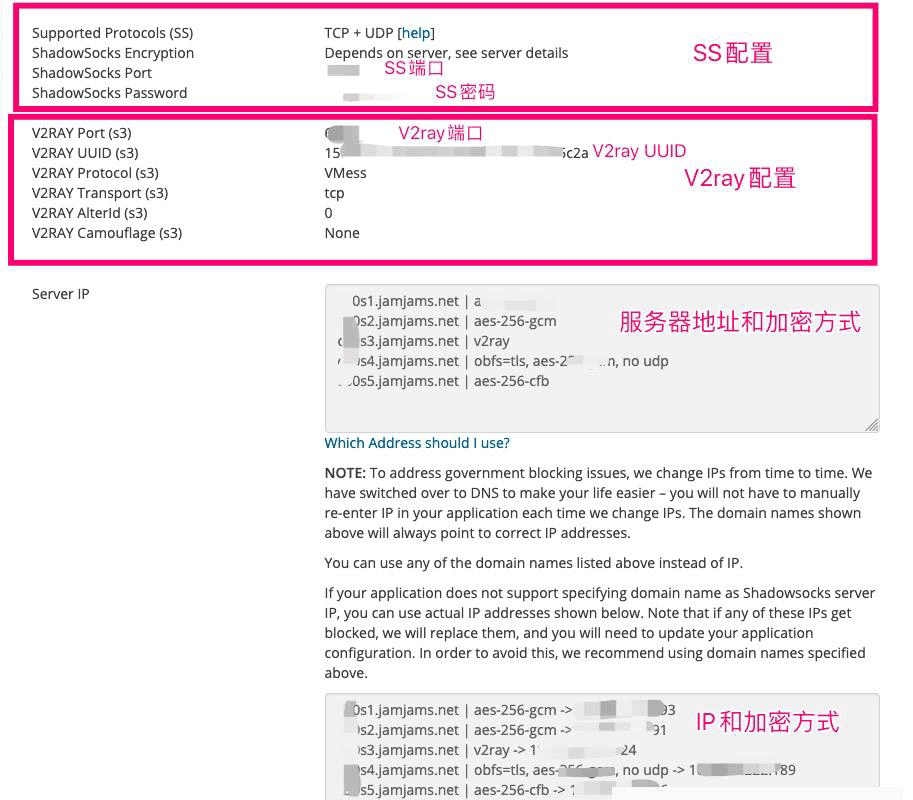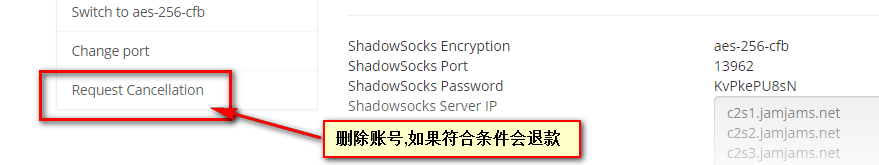[root@instance-20190920 ~]# fdisk -l /dev/sdb
WARNING: fdisk GPT support is currently new, and therefore in an experimental phase. Use at your own discretion.
Disk /dev/sdb: 50.0 GB, 50010783744 bytes, 97677312 sectors
Units = sectors of 1 * 512 = 512 bytes
Sector size (logical/physical): 512 bytes / 4096 bytes
I/O size (minimum/optimal): 4096 bytes / 1048576 bytes
Disk label type: gpt
Disk identifier: 9487A09C-B811-4688-9C29-C787DDA4B075
# Start End Size Type Name
1 227328 97677278 46.5G Linux filesyste
14 2048 10239 4M BIOS boot
15 10240 227327 106M EFI System
[root@instance-20190920 ~]# sudo mount -o nouuid /dev/sdb3 /mnt
mount: special device /dev/sdb3 does not exist
[root@instance-20190920 ~]# sudo mount /dev/sdb3 /mnt
mount: special device /dev/sdb3 does not exist
怎么办,这样没办法弄密钥啊
辽宁网友:sudo mount /dev/sdb1 /mnt
内蒙古网友:怎么看是第一个?
北京网友:你这只有sdb1 sdb14 sdb15 系统分区是1,一眼就看出了,怎么看出来的,,也是够了
重庆网友:哈哈哈
/mnt/home/opc/.ssh/
未经允许不得转载:美国VPS_搬瓦工CN2 GIA VPS » Oracle Ubuntu 无法挂载磁盘 忘记密钥了怎么办?
 美国VPS_搬瓦工CN2 GIA VPS
美国VPS_搬瓦工CN2 GIA VPS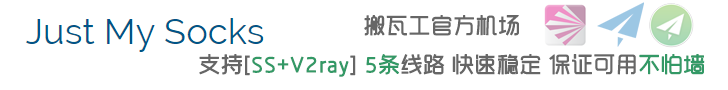
 腾讯云轻量怎么购买,云轻量香港/美国/新加坡购买教程
腾讯云轻量怎么购买,云轻量香港/美国/新加坡购买教程 亏了,刚才退款了一个greencloud日本
亏了,刚才退款了一个greencloud日本
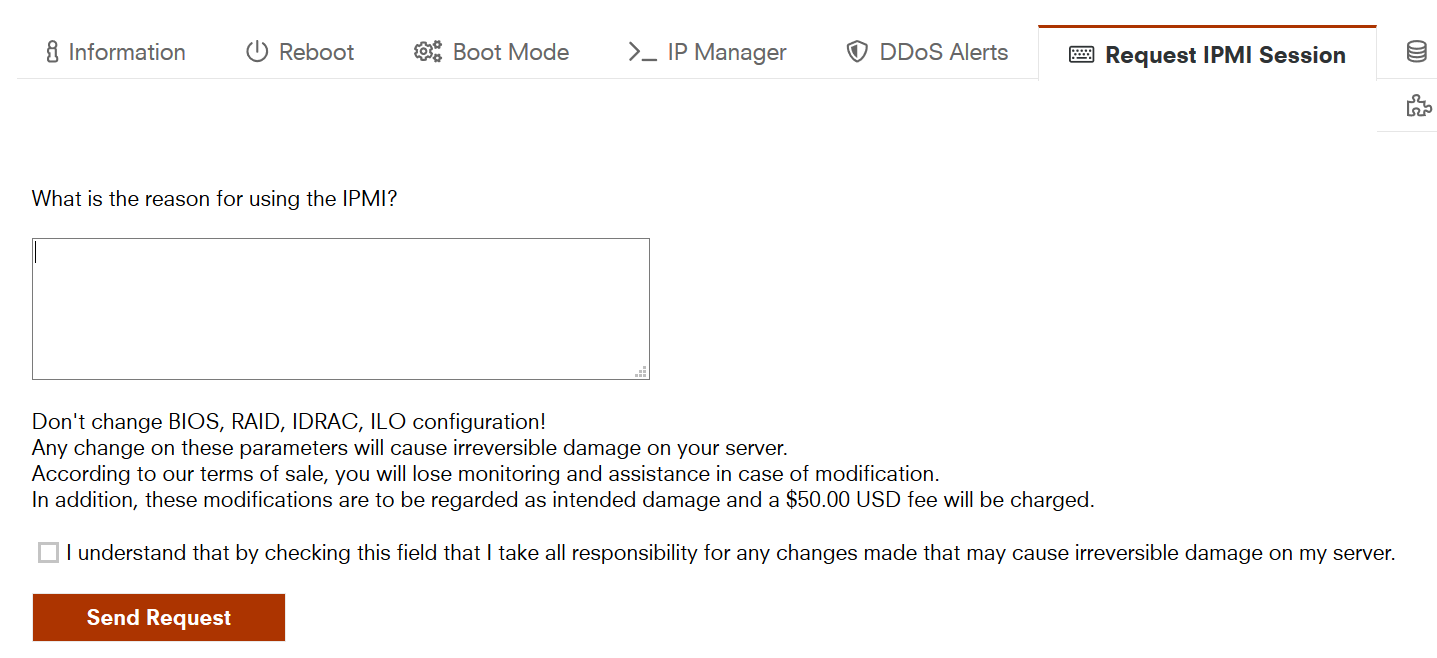 10欧的IPMI写什么申请理由好?
10欧的IPMI写什么申请理由好?