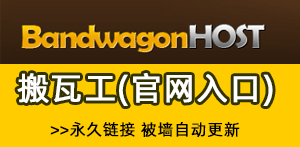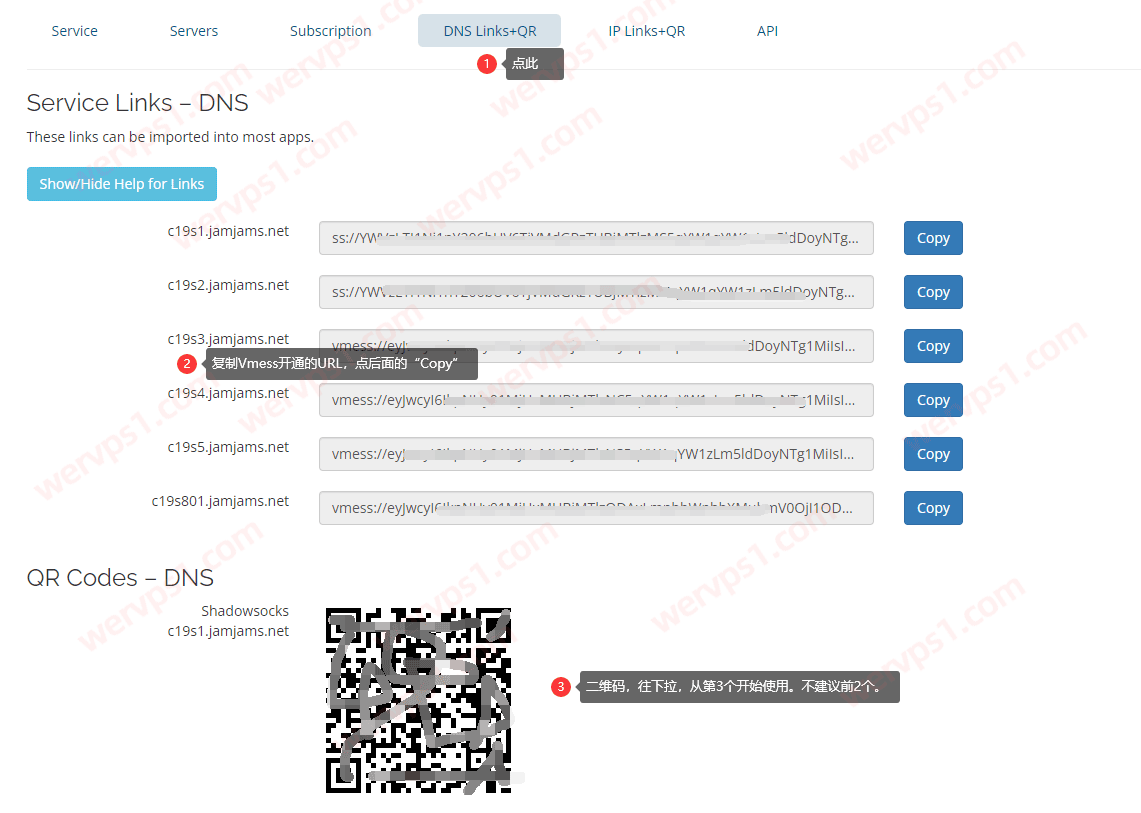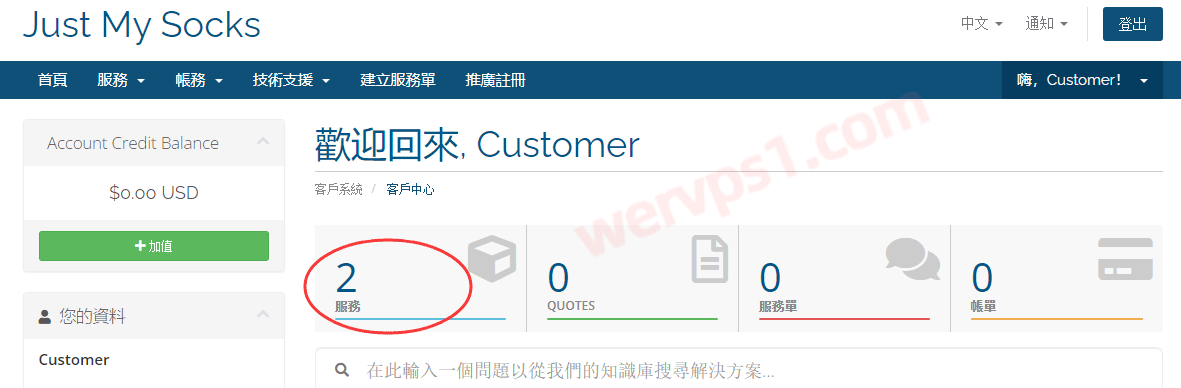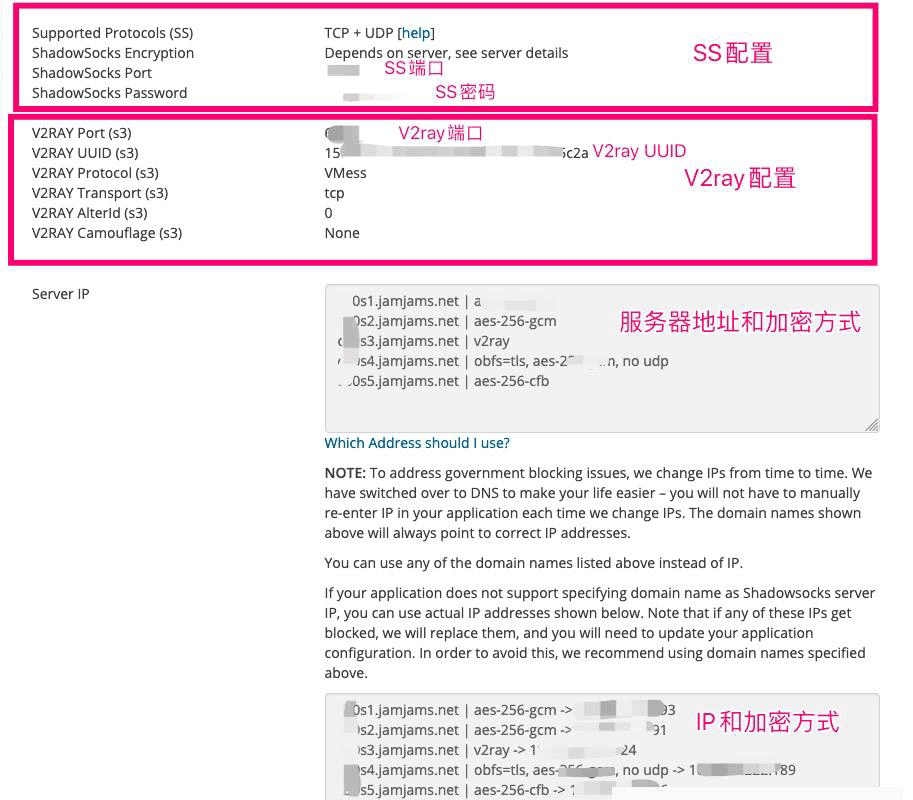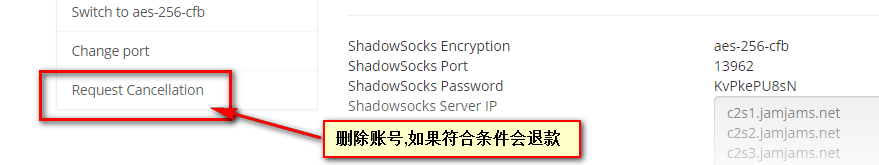有时候,我很佩服我自己
一个非技术专业的人,从对互联网的兴趣到今天,几乎所有的东西都是自己自学来的,希望和大家共勉,但我也欠大家不要死磕,我就是一个苦逼!
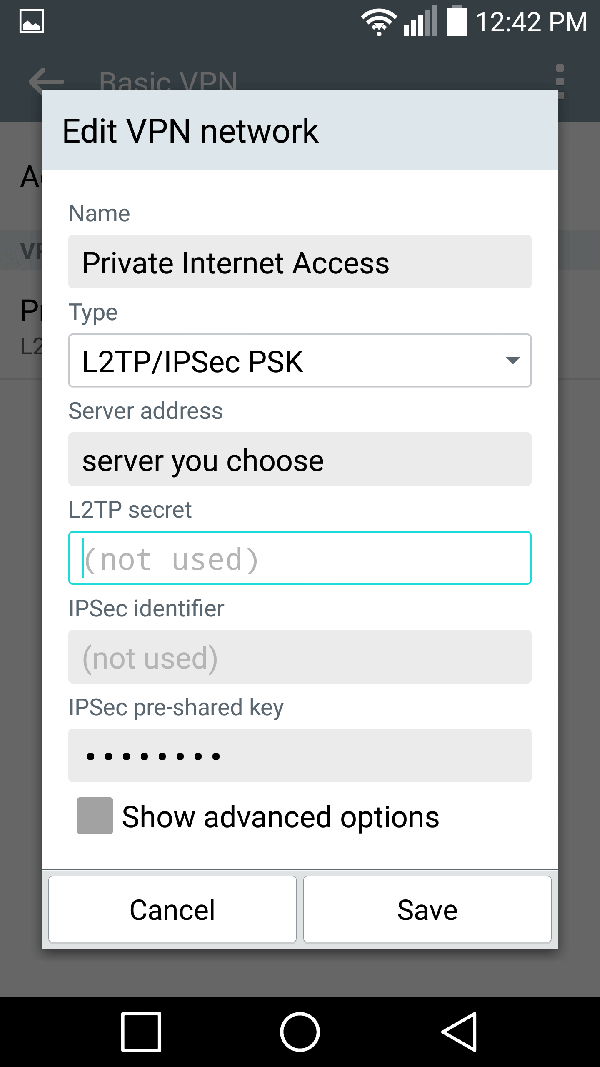
起因:
一个群友加群后要搭L2TP服务,直接就加我好友,请我宵夜,我这也不好拒绝,就硬着头皮给搭建。我想的倒是简单,拿了别人的一键脚本上去就干,干完发现连不上。这下好了,折腾一下,2个小时过去了,后面还是给我把问题搞定了。下面跟大家详细介绍:
关于L2TP/IPsec:
L2TP(Layer 2 Tunneling Protocol,二层隧道协议)是VPDN(Virtual Private Dial-up Network,虚拟私有拨号网)隧道协议的一种。简单说理解为一种拨号上网的方式!
IPsec VPN 可以加密你的网络流量,以防止在通过因特网传送时,你和 VPN 服务器之间的任何人对你的数据的未经授权的访问。在使用不安全的网络时,这是特别有用的,例如在咖啡厅,机场或旅馆房间。
L2TP/IPsec的优点和缺点
优点:无需下载客户端、win10, IOS,安卓手机都用相应的链接方式。
缺点:速度和被墙概率尚未知晓。
VPS服务器选择:
安装之前,大家得保证有一台服务器,服务器可以选购:搬瓦工、Vultr、糖果主机、DigitalOcean、Hawk Host、Hostgator(国际版)、阿里云国际、腾讯云国际
系统要求:可用于 Ubuntu/Debian/CentOS 系统。
Ubuntu LTS, Debian一键脚本:
wget https://git.io/vpnsetup -O vpnsetup.sh && sudo sh vpnsetup.sh
下面为Centos 6 / 7 或者其他更高版本安装方法
Centos 搭建方法步骤如下:(需要帮忙搭建请加群联系群主)
[一]: 新建一个文件 install_wervpsl2tp
连接ssh后,执行命令vi install_wervpsl2tp, 然后按键i进入编辑模式,然后鼠标点击右键,选择粘贴, 将下面这部分代码粘贴进去.
粘贴完成后, 按Esc键,然后依次按键盘:wq(冒号,w,q),然后,按回车键
文件内容如下:
#!/bin/sh # # Script for automatic setup of an IPsec VPN server on CentOS/RHEL 6 and 7. # Works on any dedicated server or virtual private server (VPS) except OpenVZ. # # DO NOT RUN THIS SCRIPT ON YOUR PC OR MAC! # # The latest version of this script is available at: # https://github.com/hwdsl2/setup-ipsec-vpn # # Copyright (C) 2015-2019 Lin Song <[email protected]> # Based on the work of Thomas Sarlandie (Copyright 2012) # # This work is licensed under the Creative Commons Attribution-ShareAlike 3.0 # Unported License: http://creativecommons.org/licenses/by-sa/3.0/ # # Attribution required: please include my name in any derivative and let me # know how you have improved it! # ===================================================== # Define your own values for these variables # - IPsec pre-shared key, VPN username and password # - All values MUST be placed inside 'single quotes' # - DO NOT use these special characters within values: \ " ' YOUR_IPSEC_PSK='' YOUR_USERNAME='' YOUR_PASSWORD='' # Important notes: https://git.io/vpnnotes # Setup VPN clients: https://git.io/vpnclients # ===================================================== export PATH="/usr/local/sbin:/usr/local/bin:/usr/sbin:/usr/bin:/sbin:/bin" SYS_DT=$(date +%F-%T) exiterr() { echo "Error: $1" >&2; exit 1; } exiterr2() { exiterr "'yum install' failed."; } conf_bk() { /bin/cp -f "$1" "$1.old-$SYS_DT" 2>/dev/null; } bigecho() { echo; echo "## $1"; echo; } check_ip() { IP_REGEX='^(([0-9]|[1-9][0-9]|1[0-9]{2}|2[0-4][0-9]|25[0-5])\.){3}([0-9]|[1-9][0-9]|1[0-9]{2}|2[0-4][0-9]|25[0-5])$' printf '%s' "$1" | tr -d '\n' | grep -Eq "$IP_REGEX" } vpnsetup() { if ! grep -qs -e "release 6" -e "release 7" /etc/redhat-release; then exiterr "This script only supports CentOS/RHEL 6 and 7." fi if [ -f /proc/user_beancounters ]; then exiterr "OpenVZ VPS is not supported. Try OpenVPN: github.com/Nyr/openvpn-install" fi if [ "$(id -u)" != 0 ]; then exiterr "Script must be run as root. Try 'sudo sh $0'" fi def_iface=$(route 2>/dev/null | grep -m 1 '^default' | grep -o '[^ ]*$') [ -z "$def_iface" ] && def_iface=$(ip -4 route list 0/0 2>/dev/null | grep -m 1 -Po '(?<=dev )(\S+)') def_state=$(cat "/sys/class/net/$def_iface/operstate" 2>/dev/null) if [ -n "$def_state" ] && [ "$def_state" != "down" ]; then case "$def_iface" in wl*) exiterr "Wireless interface '$def_iface' detected. DO NOT run this script on your PC or Mac!" ;; esac NET_IFACE="$def_iface" else eth0_state=$(cat "/sys/class/net/eth0/operstate" 2>/dev/null) if [ -z "$eth0_state" ] || [ "$eth0_state" = "down" ]; then exiterr "Could not detect the default network interface." fi NET_IFACE=eth0 fi [ -n "$YOUR_IPSEC_PSK" ] && VPN_IPSEC_PSK="$YOUR_IPSEC_PSK" [ -n "$YOUR_USERNAME" ] && VPN_USER="$YOUR_USERNAME" [ -n "$YOUR_PASSWORD" ] && VPN_PASSWORD="$YOUR_PASSWORD" if [ -z "$VPN_IPSEC_PSK" ] && [ -z "$VPN_USER" ] && [ -z "$VPN_PASSWORD" ]; then bigecho "VPN credentials not set by user. Generating random PSK and password..." VPN_IPSEC_PSK=$(LC_CTYPE=C tr -dc 'A-HJ-NPR-Za-km-z2-9' < /dev/urandom | head -c 20) VPN_USER=vpnuser VPN_PASSWORD=$(LC_CTYPE=C tr -dc 'A-HJ-NPR-Za-km-z2-9' < /dev/urandom | head -c 16) fi if [ -z "$VPN_IPSEC_PSK" ] || [ -z "$VPN_USER" ] || [ -z "$VPN_PASSWORD" ]; then exiterr "All VPN credentials must be specified. Edit the script and re-enter them." fi if printf '%s' "$VPN_IPSEC_PSK $VPN_USER $VPN_PASSWORD" | LC_ALL=C grep -q '[^ -~]\+'; then exiterr "VPN credentials must not contain non-ASCII characters." fi case "$VPN_IPSEC_PSK $VPN_USER $VPN_PASSWORD" in *[\\\"\']*) exiterr "VPN credentials must not contain these special characters: \\ \" '" ;; esac bigecho "VPN setup in progress... Please be patient." # Create and change to working dir mkdir -p /opt/src cd /opt/src || exit 1 bigecho "Installing packages required for setup..." yum -y install wget bind-utils openssl \ iptables iproute gawk grep sed net-tools || exiterr2 bigecho "Trying to auto discover IP of this server..." cat <<'EOF' In case the script hangs here for more than a few minutes, press Ctrl-C to abort. Then edit it and manually enter IP. EOF # In case auto IP discovery fails, enter server's public IP here. PUBLIC_IP=${VPN_PUBLIC_IP:-''} [ -z "$PUBLIC_IP" ] && PUBLIC_IP=$(dig @resolver1.opendns.com -t A -4 myip.opendns.com +short) check_ip "$PUBLIC_IP" || PUBLIC_IP=$(wget -t 3 -T 15 -qO- http://ipv4.icanhazip.com) check_ip "$PUBLIC_IP" || exiterr "Cannot detect this server's public IP. Edit the script and manually enter it." bigecho "Adding the EPEL repository..." epel_url="https://dl.fedoraproject.org/pub/epel/epel-release-latest-$(rpm -E '%{rhel}').noarch.rpm" yum -y install epel-release || yum -y install "$epel_url" || exiterr2 bigecho "Installing packages required for the VPN..." REPO1='--enablerepo=epel' REPO2='--enablerepo=*server-optional*' REPO3='--enablerepo=*releases-optional*' yum -y install nss-devel nspr-devel pkgconfig pam-devel \ libcap-ng-devel libselinux-devel curl-devel \ flex bison gcc make ppp || exiterr2 yum "$REPO1" -y install xl2tpd || exiterr2 if grep -qs "release 6" /etc/redhat-release; then yum -y remove libevent-devel yum "$REPO2" "$REPO3" -y install libevent2-devel fipscheck-devel || exiterr2 else yum -y install systemd-devel iptables-services || exiterr2 yum "$REPO2" "$REPO3" -y install libevent-devel fipscheck-devel || exiterr2 fi case "$(uname -r)" in 4.1[456]*) if grep -qs "release 6" /etc/redhat-release; then L2TP_VER=1.3.12 l2tp_dir="xl2tpd-$L2TP_VER" l2tp_file="$l2tp_dir.tar.gz" l2tp_url="https://github.com/xelerance/xl2tpd/archive/v$L2TP_VER.tar.gz" yum "$REPO2" "$REPO3" -y install libpcap-devel || exiterr2 wget -t 3 -T 30 -nv -O "$l2tp_file" "$l2tp_url" || exit 1 /bin/rm -rf "/opt/src/$l2tp_dir" tar xzf "$l2tp_file" && /bin/rm -f "$l2tp_file" cd "$l2tp_dir" && make -s 2>/dev/null && PREFIX=/usr make -s install cd /opt/src || exit 1 /bin/rm -rf "/opt/src/$l2tp_dir" fi ;; esac bigecho "Installing Fail2Ban to protect SSH..." yum "$REPO1" -y install fail2ban || exiterr2 bigecho "Compiling and installing Libreswan..." SWAN_VER=3.27 swan_file="libreswan-$SWAN_VER.tar.gz" swan_url1="https://github.com/libreswan/libreswan/archive/v$SWAN_VER.tar.gz" swan_url2="https://download.libreswan.org/$swan_file" if ! { wget -t 3 -T 30 -nv -O "$swan_file" "$swan_url1" || wget -t 3 -T 30 -nv -O "$swan_file" "$swan_url2"; }; then exit 1 fi /bin/rm -rf "/opt/src/libreswan-$SWAN_VER" tar xzf "$swan_file" && /bin/rm -f "$swan_file" cd "libreswan-$SWAN_VER" || exit 1 cat > Makefile.inc.local <<'EOF' WERROR_CFLAGS = USE_DNSSEC = false USE_DH31 = false USE_GLIBC_KERN_FLIP_HEADERS = true EOF NPROCS=$(grep -c ^processor /proc/cpuinfo) [ -z "$NPROCS" ] && NPROCS=1 make "-j$((NPROCS+1))" -s base && make -s install-base cd /opt/src || exit 1 /bin/rm -rf "/opt/src/libreswan-$SWAN_VER" if ! /usr/local/sbin/ipsec --version 2>/dev/null | grep -qF "$SWAN_VER"; then exiterr "Libreswan $SWAN_VER failed to build." fi bigecho "Creating VPN configuration..." L2TP_NET=${VPN_L2TP_NET:-'192.168.42.0/24'} L2TP_LOCAL=${VPN_L2TP_LOCAL:-'192.168.42.1'} L2TP_POOL=${VPN_L2TP_POOL:-'192.168.42.10-192.168.42.250'} XAUTH_NET=${VPN_XAUTH_NET:-'192.168.43.0/24'} XAUTH_POOL=${VPN_XAUTH_POOL:-'192.168.43.10-192.168.43.250'} DNS_SRV1=${VPN_DNS_SRV1:-'8.8.8.8'} DNS_SRV2=${VPN_DNS_SRV2:-'8.8.4.4'} DNS_SRVS="\"$DNS_SRV1 $DNS_SRV2\"" [ -n "$VPN_DNS_SRV1" ] && [ -z "$VPN_DNS_SRV2" ] && DNS_SRVS="$DNS_SRV1" # Create IPsec config conf_bk "/etc/ipsec.conf" cat > /etc/ipsec.conf <<EOF version 2.0 config setup virtual-private=%v4:10.0.0.0/8,%v4:192.168.0.0/16,%v4:172.16.0.0/12,%v4:!$L2TP_NET,%v4:!$XAUTH_NET protostack=netkey interfaces=%defaultroute uniqueids=no conn shared left=%defaultroute leftid=$PUBLIC_IP right=%any encapsulation=yes authby=secret pfs=no rekey=no keyingtries=5 dpddelay=30 dpdtimeout=120 dpdaction=clear ike=aes256-sha2,aes128-sha2,aes256-sha1,aes128-sha1,aes256-sha2;modp1024,aes128-sha1;modp1024 phase2alg=aes_gcm-null,aes128-sha1,aes256-sha1,aes256-sha2_512,aes128-sha2,aes256-sha2 sha2-truncbug=yes conn l2tp-psk auto=add leftprotoport=17/1701 rightprotoport=17/%any type=transport phase2=esp also=shared conn xauth-psk auto=add leftsubnet=0.0.0.0/0 rightaddresspool=$XAUTH_POOL modecfgdns=$DNS_SRVS leftxauthserver=yes rightxauthclient=yes leftmodecfgserver=yes rightmodecfgclient=yes modecfgpull=yes xauthby=file ike-frag=yes ikev2=never cisco-unity=yes also=shared EOF # Specify IPsec PSK conf_bk "/etc/ipsec.secrets" cat > /etc/ipsec.secrets <<EOF %any %any : PSK "$VPN_IPSEC_PSK" EOF # Create xl2tpd config conf_bk "/etc/xl2tpd/xl2tpd.conf" cat > /etc/xl2tpd/xl2tpd.conf <<EOF [global] port = 1701 [lns default] ip range = $L2TP_POOL local ip = $L2TP_LOCAL require chap = yes refuse pap = yes require authentication = yes name = l2tpd pppoptfile = /etc/ppp/options.xl2tpd length bit = yes EOF # Set xl2tpd options conf_bk "/etc/ppp/options.xl2tpd" cat > /etc/ppp/options.xl2tpd <<EOF +mschap-v2 ipcp-accept-local ipcp-accept-remote noccp auth mtu 1280 mru 1280 proxyarp lcp-echo-failure 4 lcp-echo-interval 30 connect-delay 5000 ms-dns $DNS_SRV1 EOF if [ -z "$VPN_DNS_SRV1" ] || [ -n "$VPN_DNS_SRV2" ]; then cat >> /etc/ppp/options.xl2tpd <<EOF ms-dns $DNS_SRV2 EOF fi # Create VPN credentials conf_bk "/etc/ppp/chap-secrets" cat > /etc/ppp/chap-secrets <<EOF "$VPN_USER" l2tpd "$VPN_PASSWORD" * EOF conf_bk "/etc/ipsec.d/passwd" VPN_PASSWORD_ENC=$(openssl passwd -1 "$VPN_PASSWORD") cat > /etc/ipsec.d/passwd <<EOF $VPN_USER:$VPN_PASSWORD_ENC:xauth-psk EOF bigecho "Updating sysctl settings..." if ! grep -qs "hwdsl2 VPN script" /etc/sysctl.conf; then conf_bk "/etc/sysctl.conf" if [ "$(getconf LONG_BIT)" = "64" ]; then SHM_MAX=68719476736 SHM_ALL=4294967296 else SHM_MAX=4294967295 SHM_ALL=268435456 fi cat >> /etc/sysctl.conf <<EOF # Added by hwdsl2 VPN script kernel.msgmnb = 65536 kernel.msgmax = 65536 kernel.shmmax = $SHM_MAX kernel.shmall = $SHM_ALL net.ipv4.ip_forward = 1 net.ipv4.conf.all.accept_source_route = 0 net.ipv4.conf.all.accept_redirects = 0 net.ipv4.conf.all.send_redirects = 0 net.ipv4.conf.all.rp_filter = 0 net.ipv4.conf.default.accept_source_route = 0 net.ipv4.conf.default.accept_redirects = 0 net.ipv4.conf.default.send_redirects = 0 net.ipv4.conf.default.rp_filter = 0 net.ipv4.conf.$NET_IFACE.send_redirects = 0 net.ipv4.conf.$NET_IFACE.rp_filter = 0 net.core.wmem_max = 12582912 net.core.rmem_max = 12582912 net.ipv4.tcp_rmem = 10240 87380 12582912 net.ipv4.tcp_wmem = 10240 87380 12582912 EOF fi bigecho "Updating IPTables rules..." # Check if rules need updating ipt_flag=0 IPT_FILE="/etc/sysconfig/iptables" if ! grep -qs "hwdsl2 VPN script" "$IPT_FILE" \ || ! iptables -t nat -C POSTROUTING -s "$L2TP_NET" -o "$NET_IFACE" -j MASQUERADE 2>/dev/null \ || ! iptables -t nat -C POSTROUTING -s "$XAUTH_NET" -o "$NET_IFACE" -m policy --dir out --pol none -j MASQUERADE 2>/dev/null; then ipt_flag=1 fi # Add IPTables rules for VPN if [ "$ipt_flag" = "1" ]; then service fail2ban stop >/dev/null 2>&1 iptables-save > "$IPT_FILE.old-$SYS_DT" iptables -I INPUT 1 -p udp --dport 1701 -m policy --dir in --pol none -j DROP iptables -I INPUT 2 -m conntrack --ctstate INVALID -j DROP iptables -I INPUT 3 -m conntrack --ctstate RELATED,ESTABLISHED -j ACCEPT iptables -I INPUT 4 -p udp -m multiport --dports 500,4500 -j ACCEPT iptables -I INPUT 5 -p udp --dport 1701 -m policy --dir in --pol ipsec -j ACCEPT iptables -I INPUT 6 -p udp --dport 1701 -j DROP iptables -I FORWARD 1 -m conntrack --ctstate INVALID -j DROP iptables -I FORWARD 2 -i "$NET_IFACE" -o ppp+ -m conntrack --ctstate RELATED,ESTABLISHED -j ACCEPT iptables -I FORWARD 3 -i ppp+ -o "$NET_IFACE" -j ACCEPT iptables -I FORWARD 4 -i ppp+ -o ppp+ -s "$L2TP_NET" -d "$L2TP_NET" -j ACCEPT iptables -I FORWARD 5 -i "$NET_IFACE" -d "$XAUTH_NET" -m conntrack --ctstate RELATED,ESTABLISHED -j ACCEPT iptables -I FORWARD 6 -s "$XAUTH_NET" -o "$NET_IFACE" -j ACCEPT # Uncomment if you wish to disallow traffic between VPN clients themselves # iptables -I FORWARD 2 -i ppp+ -o ppp+ -s "$L2TP_NET" -d "$L2TP_NET" -j DROP # iptables -I FORWARD 3 -s "$XAUTH_NET" -d "$XAUTH_NET" -j DROP iptables -A FORWARD -j DROP iptables -t nat -I POSTROUTING -s "$XAUTH_NET" -o "$NET_IFACE" -m policy --dir out --pol none -j MASQUERADE iptables -t nat -I POSTROUTING -s "$L2TP_NET" -o "$NET_IFACE" -j MASQUERADE echo "# Modified by hwdsl2 VPN script" > "$IPT_FILE" iptables-save >> "$IPT_FILE" fi bigecho "Creating basic Fail2Ban rules..." if [ ! -f /etc/fail2ban/jail.local ] ; then cat > /etc/fail2ban/jail.local <<'EOF' [ssh-iptables] enabled = true filter = sshd action = iptables[name=SSH, port=ssh, protocol=tcp] logpath = /var/log/secure EOF fi bigecho "Enabling services on boot..." if grep -qs "release 6" /etc/redhat-release; then chkconfig iptables on chkconfig fail2ban on else systemctl --now mask firewalld 2>/dev/null systemctl enable iptables fail2ban 2>/dev/null fi if ! grep -qs "hwdsl2 VPN script" /etc/rc.local; then if [ -f /etc/rc.local ]; then conf_bk "/etc/rc.local" else echo '#!/bin/sh' > /etc/rc.local fi cat >> /etc/rc.local <<'EOF' # Added by hwdsl2 VPN script (sleep 15 modprobe -q pppol2tp service ipsec restart service xl2tpd restart echo 1 > /proc/sys/net/ipv4/ip_forward)& EOF fi bigecho "Starting services..." # Restore SELinux contexts restorecon /etc/ipsec.d/*db 2>/dev/null restorecon /usr/local/sbin -Rv 2>/dev/null restorecon /usr/local/libexec/ipsec -Rv 2>/dev/null # Reload sysctl.conf sysctl -e -q -p # Update file attributes chmod +x /etc/rc.local chmod 600 /etc/ipsec.secrets* /etc/ppp/chap-secrets* /etc/ipsec.d/passwd* # Apply new IPTables rules iptables-restore < "$IPT_FILE" # Fix xl2tpd on CentOS 7, if kernel module "l2tp_ppp" is unavailable if grep -qs "release 7" /etc/redhat-release; then if ! modprobe -q l2tp_ppp; then sed -i '/^ExecStartPre/s/^/#/' /usr/lib/systemd/system/xl2tpd.service systemctl daemon-reload fi fi # Restart services mkdir -p /run/pluto modprobe -q pppol2tp service fail2ban restart 2>/dev/null service ipsec restart 2>/dev/null service xl2tpd restart 2>/dev/null cat <<EOF ================================================ IPsec VPN server is now ready for use! Connect to your new VPN with these details: Server IP: $PUBLIC_IP IPsec PSK: $VPN_IPSEC_PSK Username: $VPN_USER Password: $VPN_PASSWORD Write these down. You'll need them to connect! Important notes: https://git.io/vpnnotes Setup VPN clients: https://git.io/vpnclients setup class:https://www.hostphb.com/we/2351.html ================================================ EOF } ## Defer setup until we have the complete script vpnsetup "$@" exit 0
[二]然后,修改该文件的权限
执行命令 chmod 755 install_wervpsl2tp
然后运行该脚本,执行命令./install_wervpsl2tp
执行脚本,进入安装!
[三]安装完成后会有如下提示:
IPsec VPN server is now ready for use!
Connect to your new VPN with these details:
Server IP: xx.xx.xxx.xxxx
IPsec PSK: ****************
Username: *************
Password: ***************
Write these down. You’ll need them to connect!
如果你要想对用户进行操作,可以使用如下命令:
l2tp -a 新增用户
l2tp -d 删除用户
l2tp -m 修改现有的用户的密码
l2tp -l 列出所有用户名和密码
l2tp -h 列出帮助信息
其他事项:
1、脚本在安装完成后,已自动启动进程,并加入了开机自启动。
2、脚本会改写 iptables 或 firewalld 的规则。
3、脚本安装时,会即时将安装日志写到 /root/l2tp.log 文件里,如果你安装失败,可以通过此文件来寻找错误信息。
使用命令:
ipsec status (查看 IPSec 运行状态)
ipsec verify (查看 IPSec 检查结果)
/etc/init.d/ipsec start|stop|restart|status (CentOS6 下使用)
/etc/init.d/xl2tpd start|stop|restart (CentOS6 下使用)
systemctl start|stop|restart|status ipsec (CentOS7 下使用)
systemctl start|stop|restart xl2tpd (CentOS7 下使用)
service ipsec start|stop|restart|status (Debian/Ubuntu 下使用)
service xl2tpd start|stop|restart (Debian/Ubuntu 下使用)
IPsec/L2TP VPN 客户端配置详细方法:https://github.com/hwdsl2/setup-ipsec-vpn/blob/master/docs/clients-zh.md
IPsec VPN 服务器一键安装脚本安装问题参考:https://github.com/hwdsl2/setup-ipsec-vpn/blob/master/README.md
IPsec VPN Server Docker版安装说明:https://github.com/hwdsl2/docker-ipsec-vpn-server
备用脚本:
下载
wget https://git.io/vpnsetup -O vpnsetup.sh && sudo配置脚本 nano -w vpnsetup.sh 进入编辑
开始安装 sudo sh vpnsetup.sh
关于Docker的介绍以及安装使用
Docker 是一个开放源代码软件项目,让应用程序布署在软件容器下的工作可以自动化进行,借此在 Linux 操作系统上,提供一个额外的软件抽象层,以及操作系统层虚拟化的自动管理机制。
Docker 利用 Linux 核心中的资源分脱机制,例如 cgroups,以及 Linux 核心名字空间(name space),来创建独立的软件容器(containers)。这可以在单一 Linux 实体下运作,避免启动一个虚拟机造成的额外负担。
简单概括起来就是,Docker 是个容器,什么都能往里塞,你也可以理解为是一个轻量化的虚拟机。
使用 Docker 的好处就是对当前系统的环境没有破坏性,基本上一款镜像可以跑在任意包含了 Docker 的机器上,可以说是十分方便了。
本文主要介绍一下我在学习 Docker 的过程中制作的几款镜像,以及使用方法。
安装并启动 Docker
在以下操作系统里安装最新版 Docker,可以直接运行官方的安装脚本一键安装。
x86_64-centos-7 x86_64-fedora-26 x86_64-fedora-27 x86_64-fedora-28 x86_64-debian-wheezy x86_64-debian-jessie x86_64-debian-stretch x86_64-debian-buster x86_64-ubuntu-trusty x86_64-ubuntu-xenial x86_64-ubuntu-bionic x86_64-ubuntu-artful
执行脚本方法如下:
wget -qO- get.docker.com | bash
安装完成后,运行下面的命令,验证是否安装成功。
docker version
启动 Docker
systemctl start docker
查看 Docker 启动状态
systemctl status docker
允许 Docker 开机自启
systemctl enable docker
未经允许不得转载:美国VPS_搬瓦工CN2 GIA VPS » 教程:L2TP/IPsec VPN 服务器爬墙一键脚本安装教程 文末可打赏
 美国VPS_搬瓦工CN2 GIA VPS
美国VPS_搬瓦工CN2 GIA VPS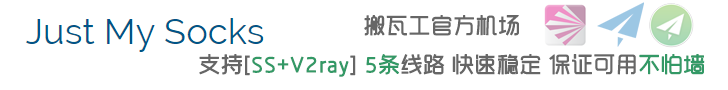
 2023年:最新Vultr主机VPS搭建v2ray教程说明
2023年:最新Vultr主机VPS搭建v2ray教程说明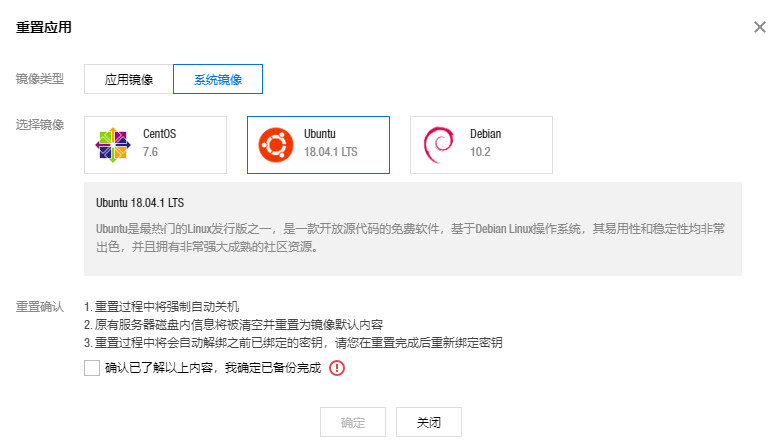 腾讯云轻量应用服务器一键DD Windows系统教程
腾讯云轻量应用服务器一键DD Windows系统教程