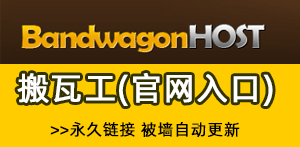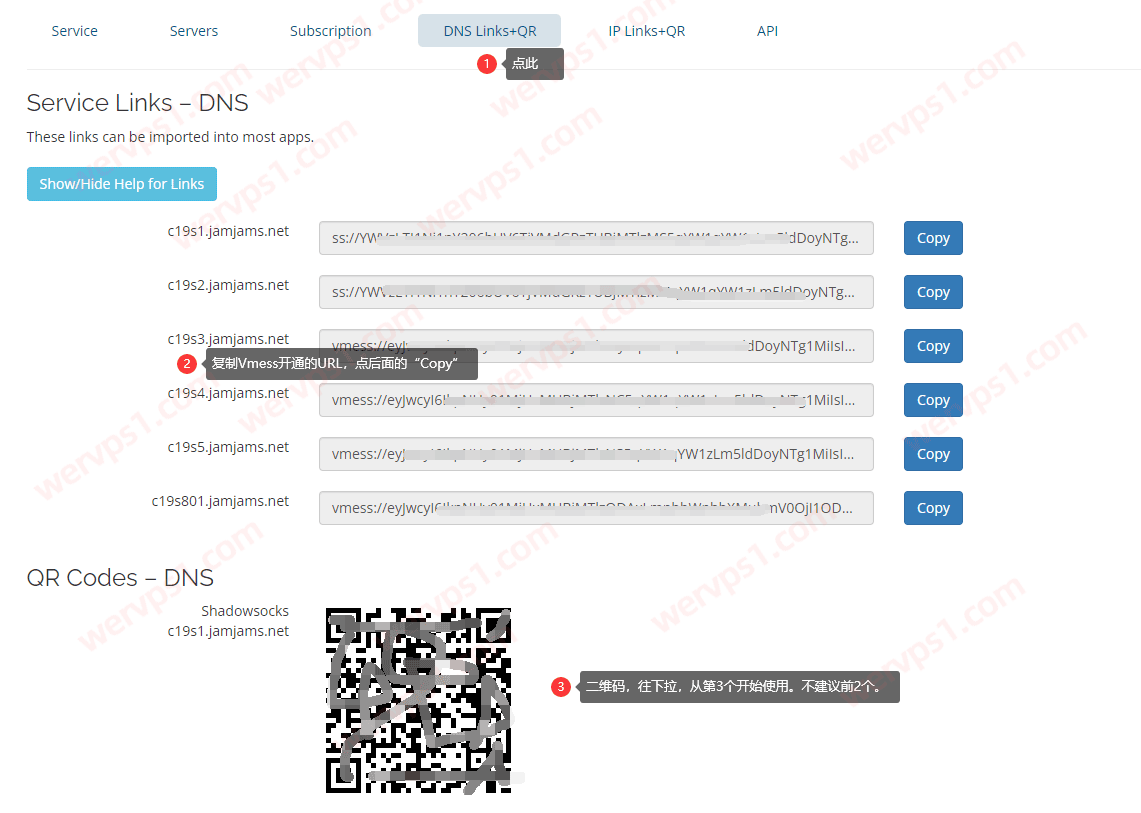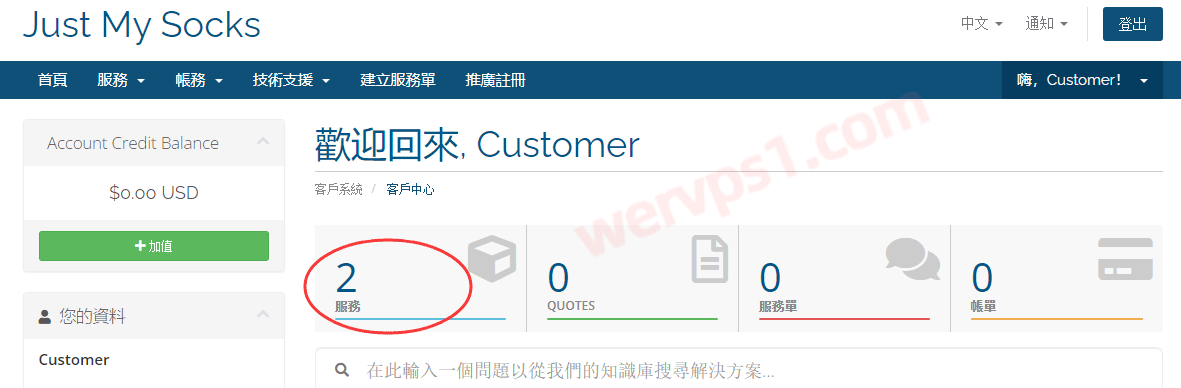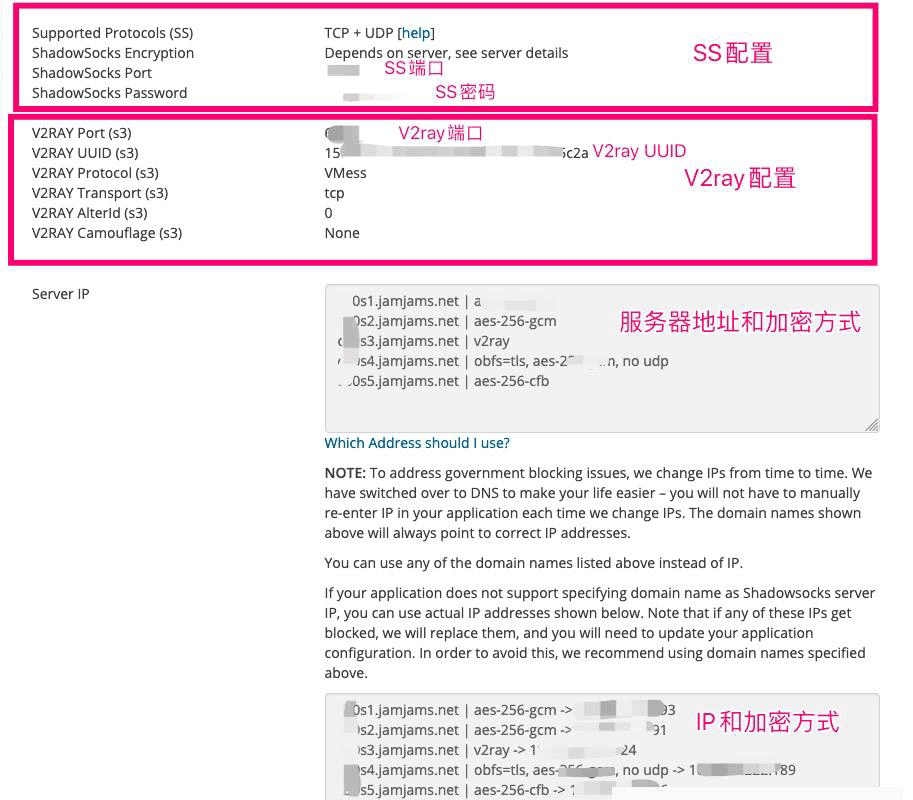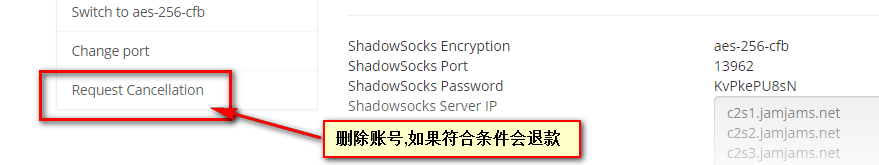UMaxHosting家撸的小鸡,SolusVM面板重装小鸡怎么会成这样?
输入重装时 面板提示的密码 不对?而且3389也没有开启

甘肃网友:这是人做的事?重装都不成功
湖南网友:装什么windows,debian ubuntu用的爽爽的
浙江网友:我要挂个H5小游戏
天津网友:自己dd,省心省力
贵州网友:装centos然后dd个wes7 我就是这么弄的
另外楼主h5游戏什么项目啊 有没有钱捞
浙江网友:等我搞好 让论坛MJJ都来玩
甘肃网友:centos然后dd个wes7 有教程或者脚本么?
广东网友:有教程或者脚本DD 2008吗?
陕西网友:
 美国VPS_搬瓦工CN2 GIA VPS
美国VPS_搬瓦工CN2 GIA VPS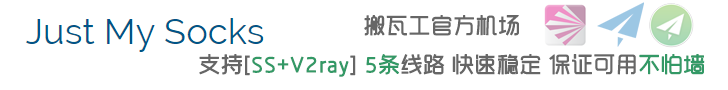
 腾讯云轻量怎么购买,云轻量香港/美国/新加坡购买教程
腾讯云轻量怎么购买,云轻量香港/美国/新加坡购买教程 亏了,刚才退款了一个greencloud日本
亏了,刚才退款了一个greencloud日本
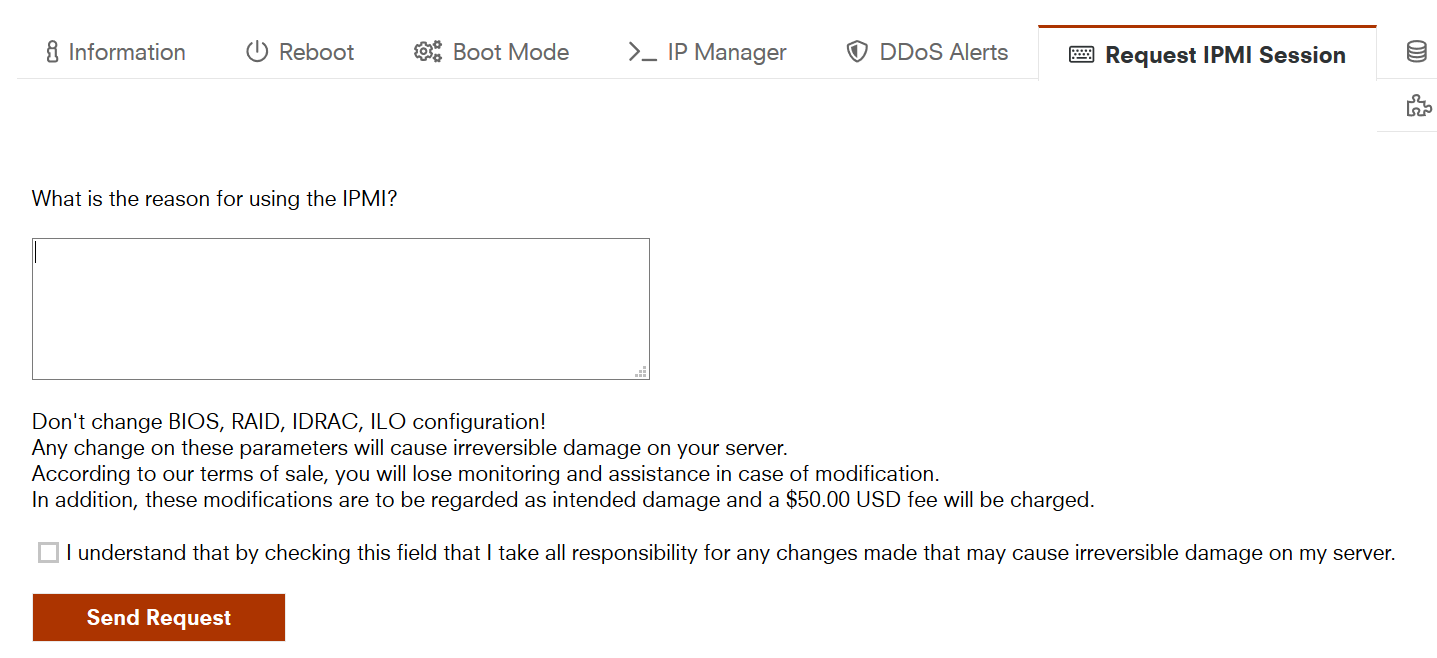 10欧的IPMI写什么申请理由好?
10欧的IPMI写什么申请理由好?